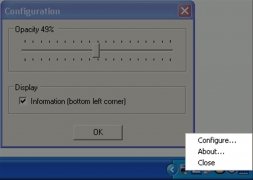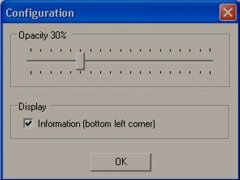Easily adjust your screen's brightness
We spend many hours in front of our computer's screen, and it's convenient to configure its brightness to adjust it to the light conditions and to the most comfortable conditions for our eyesight. Dimmer is a simple free application that allows you to choose the degree of screen brightness in a very easy way.
Comfortable way of working
When you launch Dimmer an icon will be added to the system tray and you'll notice that a slight variation occurs with the screen's brightness. To adjust the brightness you'll have to click on the right button on the Dimmer icon. You'll be able to choose the percentage of the screen's opacity.
With a lower percentage, you'll see the screen brighter and changing a larger percentage, this brightness will be dimmed. You only have to adjust it to your own liking and preferences. By means of the Dimmer icon you'll be able to leave the application, and the screen will return to its normal brightness.
Comfortably adjust the brightness of your screen and download Dimmer for free.
Requirements and additional information:
- This download requires a ZIP compatible compressor and .NET Framework 1.1.
 Leticia Sorivella
Leticia Sorivella
My name is Leticia. I really like movies, television, and music. That is why I studied Audiovisual Communication. In the beginning, I wanted to work in movies, but I ended up on television. Then, I went from being behind the cameras to being in...

Antony Peel