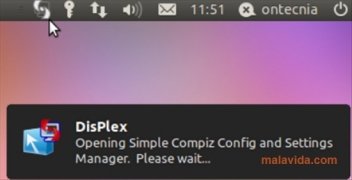A shortcut to the Ubuntu graphic configurations
DisPlex is a light but useful application the objective of which is to make it easier to access the graphic options of Linux. If you like customizing the graphic environment of your computer, and you do so very often, you will surely be interested in this tool. With DisPlex you won't have to search for each configuration, because you will have all of them together in a single place.
Graphical options in DisPlex
When you install DisPlex an icon will appear in the top right corner of your desktop. By clicking on it a menu will appear with all the different options available. Among the graphic options that you will be able to access are:
- Screen configuration for GNOME.
- Options to change the screen orientation.
- Compiz options.
- Activate and deactivate effects.
- Desktop controls.
- Change between window themes.
DisPlex will show different configuration options depending on the software and hardware installed on the computer. With these shortcuts, it will be a lot easier and quicker to changes the graphic configurations of Linux.
Requirements and additional information:
- It is only compatible with systems based on Ubuntu/Debian.
- It is a pack of software that isn't recommended by the Ubuntu Software Center.
 Leticia Sorivella
Leticia Sorivella
My name is Leticia. I really like movies, television, and music. That is why I studied Audiovisual Communication. In the beginning, I wanted to work in movies, but I ended up on television. Then, I went from being behind the cameras to being in...

Scott McLure