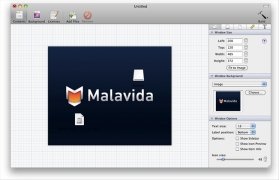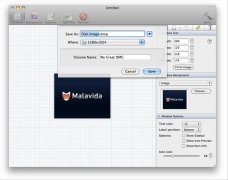Customize DMG file installations
If you are creating your own disk image for Mac, you can customize the look of the installation easily with DMG Canvas.
Create a customized installation for your disc images.
DMG Canvas is a WYSIWYG editor that facilitates the creation of customized installers for Mac. The most notable feature it has is that it allows you to add your own background image that will appear behind the installation icons of your Mac application.
Customizable aspects in DMG Canvas
The parameters that can be modified thanks to DMG Canvas are as follows:
- Height an width of the installation screen.
- Background image or colour.
- Position of icons in the setup window.
- The name of the volume.
- The files included and whether these are coded.
If you are a developer, download DMG Canvas to get an intuitive tool that will add the final touch to your creations.
Requirements and additional information:
- This is a trial version with limited use and some disable functions.
 Vanessa Martín
Vanessa Martín
¡Hi! I am Vanessa Martin, I like to travel, music, photography, and I am passionate about the Internet, as it is a great source of information where you can find everything you need. If it exists, it is on the Internet. Another of my great...

Scott McLure