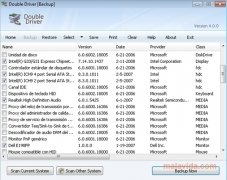Save a backup of all the drivers installed on your computer
One of the major headaches that the majority of computer users have ever had to face is the lack of drivers, or controllers, for a specific device. In general, formatting a computer is an easy task until one of its components decides not to work as it should. That is why, when we find the proper drivers and the exact configuration, the best thing we can do is use Double Driver to create a backup.
Make a backup of all your drivers
Once Double Driver has been launched, it will show us all the drivers that are installed on our system and specifically mark those that aren't installed by default with Windows so that it's much easier for us to find them. Once this has been done, it allows the user to store all of them in a backup file that we'll be able to configure as a simple tree with folders with the drivers inside it, in a ZIP or an EXE file to install them directly.
The information that Double Driver compiles is relatively extensive, making it very useful for system administrators and technicians that need to know certain specific data, that is why it includes the option to save the list of drivers as a TXT file.
 Héctor Hernández
Héctor Hernández
As a technology journalist with over 12 years of experience in the world of software and apps, I have had the opportunity to try all kinds of devices and operating systems over the years. I have done from software or mobile applications reviews...

Antony Peel