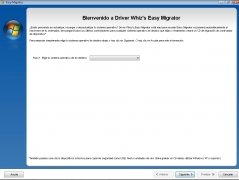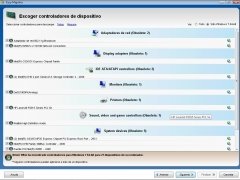Update your PC's drivers
Device drivers are the files that take care of the interaction between operating systems and the hardware they use, something that makes it essential to always have them up-to-date to make the most of the computer's performance. To accomplish this objective you can use Driver Whiz.
Update your drivers in the simplest way
Driver Whiz has been designed in such a way that it can detect all the hardware components connected to the computer and the drivers they have associated, and then it will compare them to the most updated versions of each one of them to notify the user if he/has has outdated drivers or not.
Update your drivers with a simple click of the mouse.
Once you've carried out the system analysis, updating the drivers couldn't be easier, because all that he will need will be to click with the mouse so that Driver Whiz will take care of all the work, both to download as well as to install the drivers that have to be updated.
As well as updating the drivers, Driver Whiz has other very interesting functions, Easy Migration, that offers you the possibility to obtain all the drivers necessary for your hardware before you change the operating system. Thus, you'll be able to start using the new operating system at full throttle once you install it.
Download Driver Whiz to have great control over the device drivers installed on your computer.
Requirements and additional information:
- The trial version only allows to carry out an analysis, not to download the drivers which need to be updated.
- This download requires an Internet connection to carry out the checks and to downloda the updated drivers.
 Héctor Hernández
Héctor Hernández
As a technology journalist with over 12 years of experience in the world of software and apps, I have had the opportunity to try all kinds of devices and operating systems over the years. I have done from software or mobile applications reviews...

Antony Peel