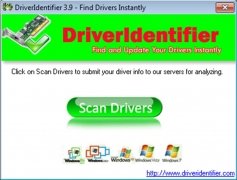Easily update all your drivers
It is possible that various of the controllers and drivers installed on a computer are outdated, and this implies that some of the devices won't work properly. DriverIdentifier is a tool that will make it easier to update the system's drivers in a quick and simple manner. DriverIdentifier is very easy-to-use, free and will save you a lot of time.
Locate all the drivers
The first step taken by DriverIdentifier is to complete an analysis of the whole computer to search for all the system's drivers and check if they are up-to-date. When you launch DriverIdentifier all you will have to do is click on Scan drivers. Once it has finished scanning your web browser will open with a list that includes all the drivers that are installed, indicating the following information:
- Driver name.
- Company.
- Version.
- Date.
- Update.
Thus you will be able to check if your drivers need updating.
Download the update
The following step is to access the download of the updates. DriverIdentifier will offer a list of all the download options for your drivers. You will only have to follow the links, download the drivers and you will have them all up-to-date in a quick and easy fashion.
Download DriverIdentifier free to maintain your drivers up-to-date.
 Leticia Sorivella
Leticia Sorivella
My name is Leticia. I really like movies, television, and music. That is why I studied Audiovisual Communication. In the beginning, I wanted to work in movies, but I ended up on television. Then, I went from being behind the cameras to being in...

Scott McLure