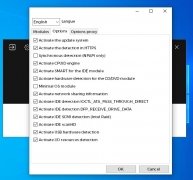Detect and update all your controllers
One of the ways to keep a computer in an optimal state of operation is to ensure that its drivers are updated to the latest existing versions. A tool like DriversCloud can help you with it.
Automatic driver detection and update
This is a software that does not need installation. Simply unzip the ZIP in which it comes and run it to carry out the process of detecting drivers of the device. In the configuration you can choose which ones you want to scan: operating system, motherboard, hard drive, mouse, USB peripherals, video card, sound card, processor, memory, keyboard... once the process is completed you will be automatically directed to the web page of the service on which the results report will be offered.
But you may not have an Internet connection or do not want to share the information with the web at that time. In that case you simply have to select the offline analysis to generate a file with the report. You can upload this file later to the web to see what the result is.
 Elies Guzmán
Elies Guzmán
With a degree in History, and later, in Documentation, I have over a decade of experience testing and writing about apps: reviews, guides, articles, news, tricks, and more. They have been countless, especially on Android, an operating system...

María Eugenia Morón