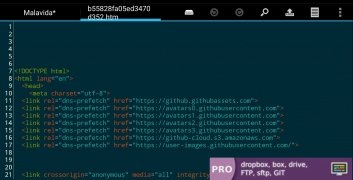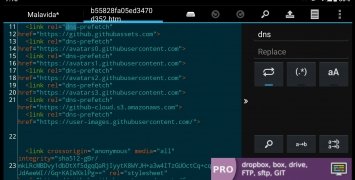Code editor for Android
It is said that inspiration comes when you are working, but it does not always happens that way. If you are a programmer, imagine that you have a great idea for that code you are working on, but you are in the subway, in your aunt's house, or any other occupation. You can write it down in some Evernote-type app, but would it not be better to apply it directly to the file? Well, that is what an app like DroidEdit offers you.
A code editor for Android
It is a programming code editor that supports several languages and has all the tools you need to write and edit. It offers a simple interface, as it has to be in this type of software to avoid distractions and tiring the eyes of the programmer, and the most basic and essential tools to work:
- Compatible with different programming languages: C, C++, C#, Java, HTML, CSS, Javascript, Python, Ruby, Lua, LaTeX, SQL, XML, among others.
- Syntax highlighting.
- Themes with different colors.
- Several levels of undo and redo.
- Text search and replacement.
- Automatic and block indentation.
- Supports for simultaneous editing of different files.
- Opens files stored locally or in Dropbox.
- Keyboard shortcuts.
- Preview of HTML files in the browser
- Option to go to a specific line of the code.
- Configurable shortcuts.
If advanced options are desired, such as SFTP support or the ability to execute external commands via SSH, among others, a paid PRO version is available.
Requirements and additional information:
- Minimum operating system requirements: Android 2.1.
 Elies Guzmán
Elies Guzmán
With a degree in History, and later, in Documentation, I have over a decade of experience testing and writing about apps: reviews, guides, articles, news, tricks, and more. They have been countless, especially on Android, an operating system...

Manuel Sánchez