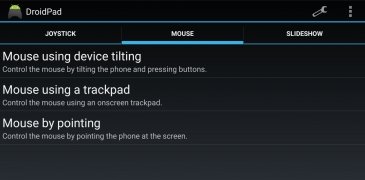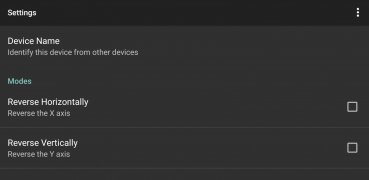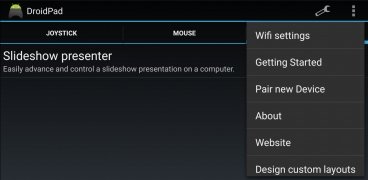Turn your Android into a gamepad for PC
It is now exceedingly easy to turn your smartphone into a gamepad: all you need to do is download DroidPad, an application that allows you to turn your touch device into a joystick for video games on PC. It is the perfect way to give a new lease of life to the smartphones that you don’t use anymore by bringing them back into service for your games and matches on PC.
Turn your Smartphone into a gamepad or mouse for your PC
This is a very simple application that works by hooking up to your computer using Wi-Fi or through a USB cable. It offers a series of pre-set configurations which adapt themselves to the demands of different games and which you can also configure yourself at any time. The device can also be used as a mouse.
Moreover, in the options menu you will find advanced options which allow you to set parameters that are a better fit for managing your games. This application is compatible with any version of Windows – from XP up to the current Windows 10.
So. if you have some decommissioned mobiles hanging around that you no longer use, this app is a great way of bringing them back to life and getting extra gamepads, joysticks and mice. Is it mice or mouses? I should know that. Either way, get those little furry creatures working for you again in order to improve your gaming experience by downloading DroidPad.
Requirements and additional information:
- Minimum operating system requirements: Android 2.1.
- The installation of the app by means of the APK file requires the activation of the "Unknown sources" option within Settings>Applications.
 Elies Guzmán
Elies Guzmán
With a degree in History, and later, in Documentation, I have over a decade of experience testing and writing about apps: reviews, guides, articles, news, tricks, and more. They have been countless, especially on Android, an operating system...

Sean Mitchell