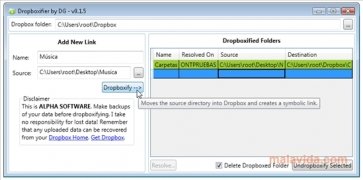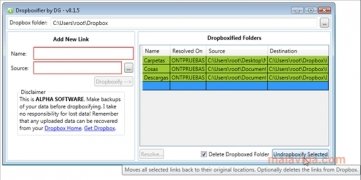Automatically synchronize contents with Dropbox
Many users use Dropbox, the popular online storage system that allows you to access files from any computer that has the application installed on it. Dropboxifier is an additional tool to manage to simplify the process.
Manage your files on Dropbox from your desktop
When you install it you will have to select the Dropbox destination folder. After that, locate the folders and files that you want to synchronize. From that moment onwards, any change that takes place with them will automatically be detected by Dropboxifier, updating the contents of the Dropbox folder automatically and thus avoid having to drag and drop the files.
This simple method makes the process of opening folders a lot more dynamic. If you have various computers with Dropbox installed and you include files from any of them you will be able to guarantee that the contents are always up to date.
This software is still in Alpha development phase, even though the possibilities that it has to offer should make many people decide to test this product. Download Dropboxifier for free, it is an ideal solution if you are a user of this online storage system.
Requirements and additional information:
- Minimum operating system requirements: Windows Vista.
 Antony Peel
Antony Peel
A Telecommunications Engineer, chance led me to the translation industry, where after a few years, I discovered another side of the world of technology while translating what others were writing about mobile applications and software. That...