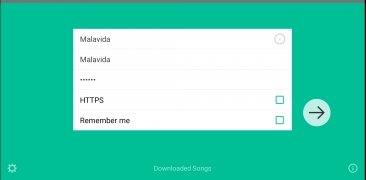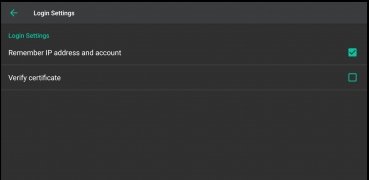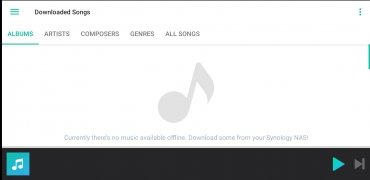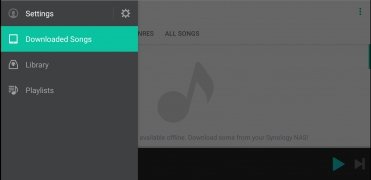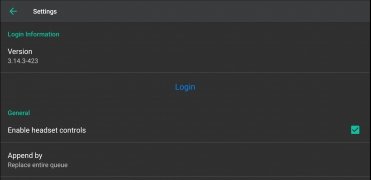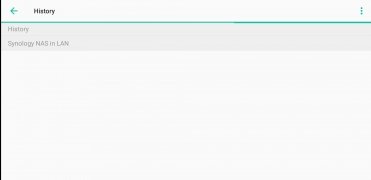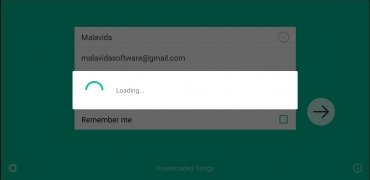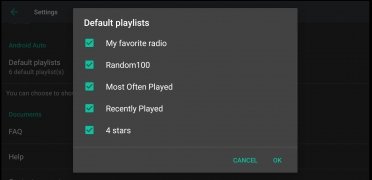Play music stored on your Synology NAS
Having a NAS is a good solution to store our media collection and have it available whenever we want with a network connection. In the case of having a Synology NAS, we have DS audio, the application that lets users control music playback on their mobile device.
Play your music on your Android
Thanks to this app, you will be able to access your private music library whenever you want, as long as you have an active Internet connection. Also, you will be able to transfer the files you want to your cell phone so you can listen to them even if you do not have a data or wifi connection. With it, you can browse all the content of your collection according to different criteria, such as folders, albums, artists, or genres.
But its functions are not limited to this, because if you have your NAS connected to a sound system, this application can serve as a remote control for music playback through them.
These are the main functions and features offered:
- Play your music collection anytime, anywhere.
- Browse your song collection.
- Sort your collection according to different criteria.
- Customize your playlists.
- Share content with other users.
- Control the playback in sound systems.
- Transfer music to your mobile and listen to it offline.
- Access the information stored in the ID3 metadata tags.
Requirements and additional information:
- Minimum operating system requirements: Android 8.0.
- Instructions to install XAPKs on Android
 Elies Guzmán
Elies Guzmán
With a degree in History, and later, in Documentation, I have over a decade of experience testing and writing about apps: reviews, guides, articles, news, tricks, and more. They have been countless, especially on Android, an operating system...

Manuel Sánchez