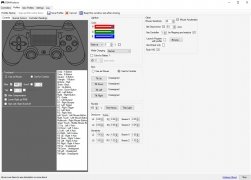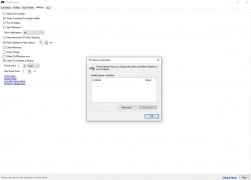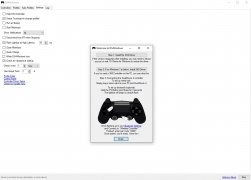Turn your PS4 controller into a PC gamepad
As you may have guessed, PlayStation DualShock4 controllers are not natively compatible with Windows. However, there are ways to make that possible with the right program, which is none other than DS4Windows. You will be able to use it for your PC matches either by connecting it via a USB cable or Bluetooth.
Turn the DualShock4 controller into your gamepad
Since its early versions, the program has been evolving and is not limited to the Sony controller, but also supports other controllers such as DualShock3, PS5 DualSense, or the Nintendo Switch Pro. With this program, you will be able to map the controllers to any game and modify both the keyboard and mouse.
The interface layout is very straightforward and is designed to make the setup process as easy as possible. These are the program's main features:
- Macros integration.
- Motion sensor emulation.
- Supports most games.
- Makes the PlayStation 4 DualShock controller compatible with PCs.
- Simple and clean interface.
- Configure pre-set profiles.
- Use the touchpad as a mouse.
- Emulates the Xbox 360, PS5, and Nintendo Switch Pro controller.
- Automatic profiling launches depending on the program you start.
- Set dead zones on the screen for the use of other controllers.
 Elies Guzmán
Elies Guzmán
With a degree in History, and later, in Documentation, I have over a decade of experience testing and writing about apps: reviews, guides, articles, news, tricks, and more. They have been countless, especially on Android, an operating system...

Sean Mitchell