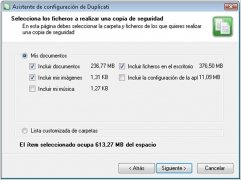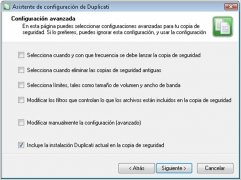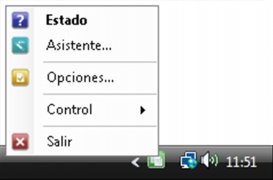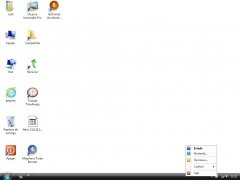Create backup copies in the clouds from your data
Keeping a backup copies of the most important data saved on your computer is something essential if you want to avoid losing data unnecessarily. And one of the best free programs designed for this purpose is Duplicati.
Create backup copies very easily
The basic functioning of Duplicati is extremely easy, because it includes a guided assistant by means of which it will be possible to define all the steps that have to be followed to create a backup copy.
Among the options available when it comes to creating backup copies, Duplicati offers the user the possibility to create backup copies over one of the hard drives used on the computer, on an external hard drive, uploading the information to an FTP server or upload it directly to one of the online storage services that it is compatible with, that are:
- Amazon S3
- Windows LiveSkyDrive
- GoogleDocs
- Rackspace Cloud File
- WebDAV
On the other hand, Duplicati offers the possibility to program the creation of backup copies, in such a way that the user will always have an updated copy of the information periodically and at the same time you will be able to make sure that the backup copy will be created at times when the computer isn't used.
Download Duplicati to have an encrypted backup copy of your data.
Requirements and additional information:
- To create a backup copy on one of the online services you will need to have an account on this service and have access to an active Internet connection.
 Héctor Hernández
Héctor Hernández
As a technology journalist with over 12 years of experience in the world of software and apps, I have had the opportunity to try all kinds of devices and operating systems over the years. I have done from software or mobile applications reviews...

Scott McLure