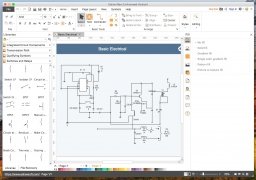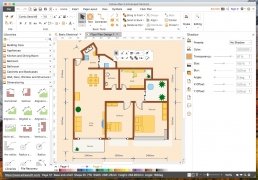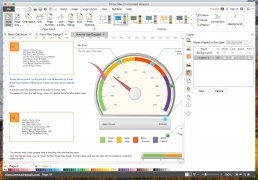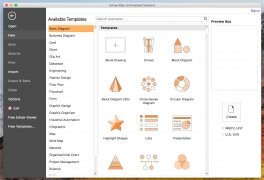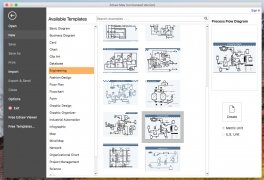Design mind maps and diagrams
Diagrams and mind maps are a fantastic way to provide information but the usual old graphical editors generally aren’t enough to be able to create them and achieve optimal results. That’s why a program of the likes of EdrawMax is more than recommendable, offering you all sorts of tools so that you can bring to life the graphics of your choice on your Mac computer.
From the most basic diagrams with just a few elements and simple relationships to the most advanced graphics, you can use it for almost any purpose. For instance, you can draw up a company’s organizational chart expressing the hierarchical relationships between employees, design the blueprint of your future home or any other construction, generate all sorts of cards whether greeting or business cards to name just a few simple examples, create flowcharts, forms or infographics…
Main features of Edraw Max for Mac
- Access a huge database with professional templates to start working immediately or create your very own project from scratch.
- Compatible with Microsoft Visio and many other file formats: Word, PDF, HTML, JPG…
- Drag & drop function to easily create compositions.
- Save your projects on the cloud to be able to access them wherever you go.
- Flexible tools to increase your work speed and gain in productivity.
Get hold of the most complete diagram software you can find right now, bring your ideas to life, and easily reach your audience. Eye-catching information will always have a higher impact on your spectators so make the most of this opportunity.
Requirements and additional information:
- The trial version applies watermarks and other limitations.
 Héctor Hernández
Héctor Hernández
As a technology journalist with over 12 years of experience in the world of software and apps, I have had the opportunity to try all kinds of devices and operating systems over the years. I have done from software or mobile applications reviews...

Antony Peel