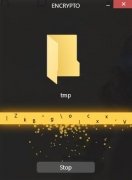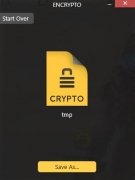Encrypt any file on your PC
At present, one of the major concerns of PC users is the privacy of their information. From particular users that don't want their intimacy jeopardized to companies that want to protect the confidentiality of their data; they all need tools that guarantee that their files travel over the Internet safely.
One of the most popular solutions is the encryption of files and for such purpose, you've only got to download an app of the likes of Encrypto for Windows. Thanks to the latter, receiving any file by email, cloud service or simply using a USB drive is much safer.
How does file encryption work with this app?
This application, that also comes along with a version for Mac, is very easy to use for almost any user. Just run the program and follow these steps:
- Step 1: drag the file to the interface or browse through the operating system's folders.
- Step 2: set a password to encrypt each file.
- Step 3: optionally, add a clue to remember the password.
- Step 4: to open the file again, double click on the latter and type the password. The app needs to be installed on the computer of destination.
Encrypt and protect any sensitive information.
The encryption is carried out by means of a 256-bit AES security system, guaranteeing that only the person with the correct key can open the file. You can optionally configure a clue just in case you need a reminder for your password.
Once you've carried out this simple operation, you'll be able to share the file securely through the different online information transmission channels. And all the latter, from a simple interface and a very easy process that doesn't require any advanced computer security knowledge.
 Elies Guzmán
Elies Guzmán
With a degree in History, and later, in Documentation, I have over a decade of experience testing and writing about apps: reviews, guides, articles, news, tricks, and more. They have been countless, especially on Android, an operating system...

Antony Peel