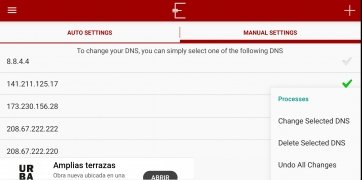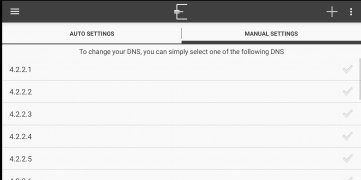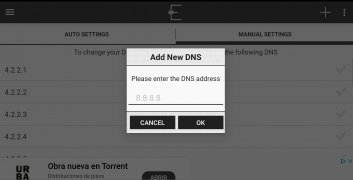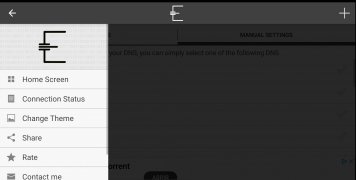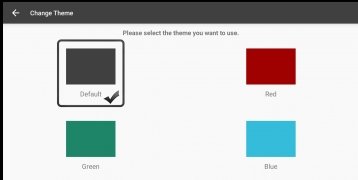Application with which you can change the DNS
The telephone operator we hired has DNS servers that connect us to other machines. This means that when we enter a URL it translates the name to connect to its IP address and shows us the content. What happens is that in certain situations we may be interested in using a different server, such as Google's, and not necessarily the one provided by the operator. If we are interested in this we can resort to an application like Engelsiz.
This application offers its users the possibility to carry out the change of DNS through a simple interface. We will find available servers and we can also enter them manually ourselves. These are the main functions it offers us:
- Add new DNS.
- Remove existing DNS.
- Restore previous settings.
- Change the DNS in both a wifi and data connection.
- Simple user interface.
What are the advantages of changing DNS servers?
Using an app like this provides the following advantages:
- To be able to have a higher speed than the one provided by the servers of your telephone operator.
- Parental control to filter the access of minors to webs not recommended for their age.
- Greater reliability and stability.
- Skip the blocking of some operators that block access to certain websites, such as torrent search engines.
- Increased security against phishing.
Requirements and additional information:
- Minimum operating system requirements: Android 2.3.2.
 Elies Guzmán
Elies Guzmán
With a degree in History, and later, in Documentation, I have over a decade of experience testing and writing about apps: reviews, guides, articles, news, tricks, and more. They have been countless, especially on Android, an operating system...

Shay O’Toole