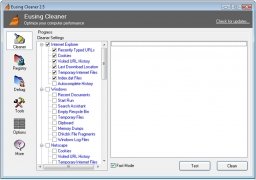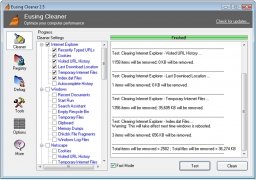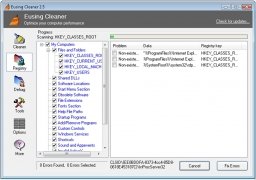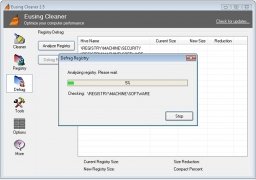Remove unnecessary information from your system
As time goes by the history file of the browsers and the temporary files created by multiple applications start to occupy unnecessary space on the hard drive, even to such an extent that they can actually slow down how certain programs react. To avoid this you will be able to use Eusing Cleaner.
Your computer in optimum conditions
Eusing Cleaner has multiple purposes, but the most important are:
- Cleaning the history files, cookies and temporary files from the vast majority of Internet browsers on the market, something that protects the user's privacy.
- Empty the recycling bin and eliminate references to recent documents in Windows.
- Remove the temporary files created by a large amount of applications that are used daily.
- Find and eliminate registry entries that no longer have any use, and that can actually slow down the system.
- Defrag the Windows Registry file to make it respond quicker.
- Select the programs that will open together with the system.
- Create a backup copy of the full system.
Therefore, if you want to have access to an application that will allow you to maintain your computer in optimum conditions, you only have to download Eusing Cleaner for free.
 Héctor Hernández
Héctor Hernández
As a technology journalist with over 12 years of experience in the world of software and apps, I have had the opportunity to try all kinds of devices and operating systems over the years. I have done from software or mobile applications reviews...

Antony Peel