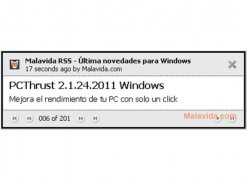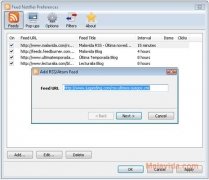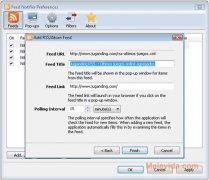Receive the news feeds on your desktop
The more the Internet has grown, the more difficult it has become to follow everything the new that happens daily and to pay attention to all the websites that you may find of interest, but thanks to the RSS and Atom feeds this has become a lot easier. To be able to receive these notifications on your desktop, the best thing is to use an application like Feed Notifier.
Receive notifications about your news feeds
This small application allows the users to see all the latest news from the websites that they follow, be it the information offered by a newspaper or the latest updates of the programs that they use. Feed Notifier occupies a space in the system tray and shows a window with all the updates, checking each page after a certain amount of time, minutes or hours depending on the specific settings for each site.
The window with the information is very clear, with the exact time at which the news was published and the website that it has been received. What's more, Feed Notifier allows the user to establish specific filters for the news that is received, and it can even block the new updates when the computer is idle for a certain amount of time, so as to avoid that you miss any notification.
Therefore, if you want to be up-to-date with the latest news and the updates of your favorite websites, download and install Feed Notifier, it is free.
 Héctor Hernández
Héctor Hernández
As a technology journalist with over 12 years of experience in the world of software and apps, I have had the opportunity to try all kinds of devices and operating systems over the years. I have done from software or mobile applications reviews...

Scott McLure