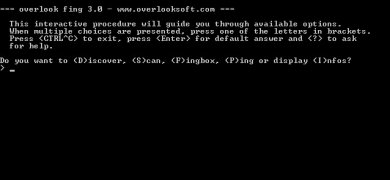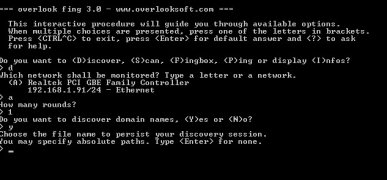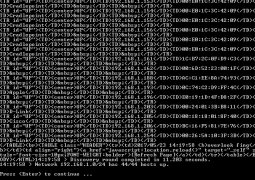Scan and analyze your computer network
When a network manager needs to audit his networks, he requires tools that offer him as many details and as thorough and accurate as possible. And that's precisely the purpose of Fing, an application to audit networks capable of analyzing them and obtaining all sorts of data, such as IP and Mac addresses, or info about ISP service providers. It's basically a fast and reliable scanner to analyze all sorts of local networks, whether cabled or wireless.
Main features of Fing
- Analyzes and studies computer networks.
- "Smart Discovery" to detect and identify all devices.
- Scans TCP services offered by each device: HTTP, FTP, DNS, etc.
- Works through the command line.
- Developed based on the Look@LAN application.
- Available on other platforms, as well as a mobile application.
Get a complete diagnosis of your network in a matter of seconds.
As you can imagine, this is an application conceived for network experts, so you definitely won't come across the most eye-catching interface. In fact, it works by means of a command line although it's true that the version for iPhone and Android comes along with a well-kept graphical user interface with many more details.
This application offers us different tools that we can access by selecting the corresponding option from the menu, which you can browse through to adjust the data you want to obtain even more. Network scanning, pings, traceroutes, domain translations, network information, monitoring...
This network and TCP service scanner will definitely help you to simplify the configuration and maintenance of your computer network.
 Elies Guzmán
Elies Guzmán
With a degree in History, and later, in Documentation, I have over a decade of experience testing and writing about apps: reviews, guides, articles, news, tricks, and more. They have been countless, especially on Android, an operating system...

Antony Peel