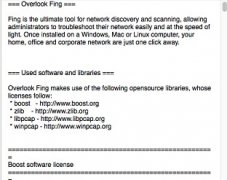Tool to audit and diagnose networks on Mac
If you ever have to manage a network from your Mac, one of the best solutions you can go for is definitely Fing. This tool comes along with all the functions necessary to scan, analyze, and diagnose the status of a network, providing us with all sorts of information about the latter and the devices connected to it.
Detect intruders and monitor the traffic
With this application installed on your Mac, you can find out whatever's happening on your local network, protecting weak points, and even discovering if you've got any intruders. This is the version for macOS of this tool but there are also versions for Windows PC, Linux, Android, and iOS.
It's a very advanced network diagnosis tool that will give you all the information you need to know about a WiFi network. Although we have to admit that its interface isn't as usable as we'd like as it's handled by means of a command console and an options menu, unlike the version for mobile devices which is much more user-friendly.
A tool that can't be missing on the computer of any network administrator.
Main features of Fing for Mac
The network scanner is capable of carrying out the following functions:
- Network auditing and management.
- Connectivity detection.
- TCP port verification and mapping.
- Configuration of hosts.
- Remote booting of computers by means of network messages.
- Detection of vulnerabilities.
- Detection of intruders.
- Monitor the traffic of connected devices.
 Elies Guzmán
Elies Guzmán
With a degree in History, and later, in Documentation, I have over a decade of experience testing and writing about apps: reviews, guides, articles, news, tricks, and more. They have been countless, especially on Android, an operating system...

Antony Peel