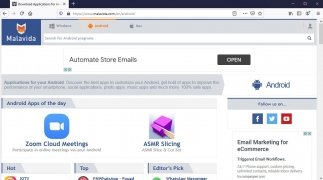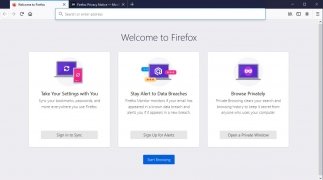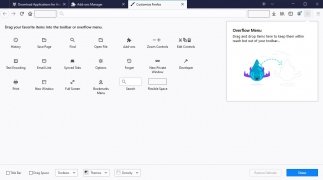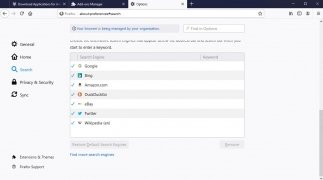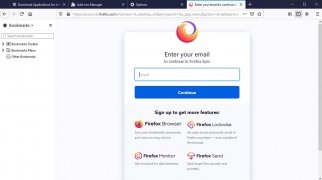The web browser by the Mozilla Foundation
Browsing the Internet has become one of the most common activities carried out on any PC, so if we want to enjoy the best experience it's important to get hold of the best browser. And that's why you should download Firefox for PC, because it is definitely one of the best thanks to its performance and stability.
The best browser in the world?
We wouldn't dare to say so, but ever since Mozilla Firefox was launched by the Mozilla Foundation back in 2004 it has followed a path of success that has led it to become one of the most popular browsers in the world, battling it out with Google Chrome, Internet Explorer and Microsoft Edge (well ahead of Safari, Opera and others).
For Windows, for Mac, for Android, for iPhone, for Linux... a real multiplatform hit.
The success of this browser is due to several aspects, such as the fact of being an open-source development, its performance, its evolution or its add-on system that has been copied by other applications.
Firefox add-ons and extensions: extra functions for your browser
The extension system of the Mozilla's web browser is one of its users' favorite aspects: you can add all sorts of new functions to its default features. Anyone can develop them and they're really easy to install from the complement web or uninstall them from the extension manager found in Settings.
For years it's extensions have kept it in front of other browsers.
Other browsers like Internet Explorer saw themselves in a clear disadvantage in this field, as they didn't allow users to improve its features by means of third-party developments, whether by professionals or amateur coders.
And then Quantum arrived...
Version 57 brought along the Quantum project that we had been able to try out previously as a beta. And although Firefox Quantum isn't exactly a new version of the browser as in the case of Microsoft Edge compared to Internet Explorer but we're talking about a partial renovation of Firefox, introducing plenty of updates. The latter include the new CSS engine, developed with Rust, and the capacity to execute multiple processes in parallel in the core, instead of sequentially.
Another feature to be highlighted is the lower RAM consumption compared to Chrome. The guys at Mozilla state that it's capable of consuming up to 30% less in similar conditions and they've done so by giving priority to the active tab as well as the above-mentioned multiprocess execution.
Main features
Here are some of the most important features available once you download Firefox for PC:
- Compatible with different web standards: HTML5, XML, XHTML, SVG, CSS, Javascript...
- Gecko rendering engine.
- SSL/TLS security system to protect the connections to servers.
- Support for smart authentication cards.
- Incognito browsing mode.
- Homepage configuration.
- Tab bar.
- Pop-up blocker.
- Bookmarks and built-in search.
- Support for extensions and plug-ins.
- Customization by means of themes.
- Synchronization between devices thanks to Firefox Sync.
- Download manager.
- Hidden functions and options.
- Protection against trackers and adverts.
- Reading mode to read without distractions.
- 32 and 64-bit versions.
Which browser is better? Firefox vs Chrome: the showdown
In matters of taste, there can be no disputes, but there are quite a few aspects that differentiate both browsers which are the most popular in the world.
- Interface: Chrome hasn't evolved too much regarding its graphical aspect since it appeared in 2008. Mozilla has evolved as time has gone by and now comes along with an interface that allows the use of complete themes.
- Speed and performance: both have a similar performance according to different measurement tools like JetStream, HTML5 Test or Kraken and in which, in general terms, Google's browser obtains better results when measuring GIF animations or running JavaScript elements.
- Extensions: Google doesn't offer data about its browser but its high market share and the fact that its web store is full make us think that it offers us all we need. We could leave it as a draw since Mozilla also provides us with over 15,000 extensions, which is not bad at all.
- Customization: apart from the extensions, Chrome isn't as flexible when it comes to allowing the user to customize his browsing experience. On the contrary, its rival does offer us the possibility to modify certain aspects that make it more comfortable to use.
- Privacy: Mozilla has never shown too much interest for the data about its users' activities while browsing. That's important for many people concerned about the privacy of their personal information.
To keep things short, there are not too many big differences between both programs that could condition our decision. We'll have to pay attention to tiny aspects and preferences to go for one or another. Only subtitle aspects will help you with your decision to download Mozilla Firefox or Google Chrome.
In any case, you should know that Firefox has adapted very well to all the changes undergone by the web since it was launched and does so with great efficiency.
What's new in the latest version
- Fixes a problem with subtitles in the PiP mode when using Netflix and brings back a few commands that were no longer available.
 Antony Peel
Antony Peel
A Telecommunications Engineer, chance led me to the translation industry, where after a few years, I discovered another side of the world of technology while translating what others were writing about mobile applications and software. That...