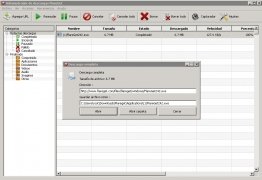Intuitive and efficient download manager
Music, movies, series, images... There are so many files that we can download from the Internet every day that, both their organization and control, when it comes to downloading them, can be somewhat chaotic if we rely on our browser's download system. Fortunately, FlareGet is a download manager with a very clear interface that lets us keep a thorough control over everything we download from the Internet.
One of the most comfortable download managers for users.
And the fact is that all FlareGet Download Manager's functions are perfectly explained and defined on its main interface. From there we'll have access to the status of all our downloads in progress, which we'll simply add by copying their URL, as well as to their organization once downloaded. We'll be able to obtain data such as their size, percentage downloaded or download speed, and to add them we only have to copy the address in question to the clipboard. From the option Add URL, the application takes care of doing everything else.
Main features
- Split files to speed up their download.
- Integrated into the browser.
- Multiprotocol support (HTTP, HTTPS and FTP).
- Automatic categorization of files depending on their extension.
- Download videos in Flash format.
- Schedule downloads.
- Possibility to limit simultaneous downloads.
Forget about having to organize your downloads
One of FlareGet's most interesting aspects is how the downloaded content is organized. The program automatically recognizes each file's extension, and therefore, its format. Thus, it sends it straight to the corresponding folder, whether its a video, image, application...
Downloading files from the Internet is much easier with FlareGet.
 Elies Guzmán
Elies Guzmán
With a degree in History, and later, in Documentation, I have over a decade of experience testing and writing about apps: reviews, guides, articles, news, tricks, and more. They have been countless, especially on Android, an operating system...

Antony Peel