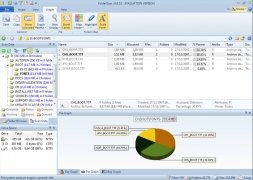Find out how you use your computer's memory
FolderSizes will allow you to carry out a complete analysis of a computer's hard drives. It is rather common to run out of storage space on a computer and it is a very good idea to know exactly how this space is being used. With FolderSizes you will be able to know all the details about your hard drive. All this information can be useful to free space and optimize the memory usage.
How is the hard drive distributed?
With a rather familiar and intuitive interface, FolderSizes offers the user tools to analyze the hard drive and obtain useful information. It is only necessary to choose the unit that is going to be analyzed and FoldersSizes will offer you a large amount of data: a list with all the folders and files that are stored on the drive, how much they occupy, when they were last modified, and practical graphics with the memory distribution. This can come in very handy to visually check how a hard drive's space is being used.
Powerful, intuitive and incredibly quick.
Main features
- Recover free space by eliminating the least used files.
- Improve the storage capacity by planning properly.
- Find the best place to store files.
- Find the files with excessively long names that can interfere with the storage or creation of a backup copy of a file.
FolderSizes also allows you to create, export and print reports with all the information obtained by analyzing the drives.
Before you increase your computer's storage space, analyze the used space with FolderSizes to optimize the hard drive.
Requirements and additional information:
- The trial version can be used for 15 days.
 Leticia Sorivella
Leticia Sorivella
My name is Leticia. I really like movies, television, and music. That is why I studied Audiovisual Communication. In the beginning, I wanted to work in movies, but I ended up on television. Then, I went from being behind the cameras to being in...

Antony Peel