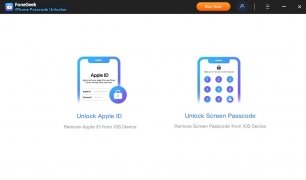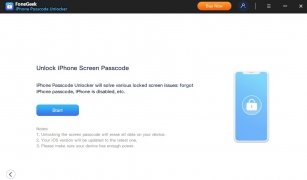Unlock in minutes an Apple ID or lock screen on iPhone and iPad
Who hasn't forgotten a password? It can be more or less serious depending on which device or service is affected, but what if it's your iPhone or iPad? Don't worry, you can turn to a tool like FoneGeek iPhone Passcode Unlocker.
Unlock your Apple ID and access your iPhone or iPad without a passcode
This is a tool that can unlock these devices, thus allowing the user to regain control by removing any kind of on-screen passwords such as four- or six-digit passcodes, Touch ID and Face ID.
To do this you need to connect the device to be unlocked to the PC, follow the instructions and let the software work its magic. Here are the main features of this iOS unlocker:
- Sign in with another Apple ID or create a new one.
- Turn Find My iPhone on or off.
- Download or purchase apps from iTunes.
- Block tracking and tracing of the previous Apple ID.
- Block data erasure by the previous Apple ID.
- Synchronise the device with iTunes and perform backups.
Needless to say, this software is used for lawful purposes... that is, if you're thinking of using it on a device you don't own without the owner's permission, you may well be breaking the law where you live.
 Elies Guzmán
Elies Guzmán
With a degree in History, and later, in Documentation, I have over a decade of experience testing and writing about apps: reviews, guides, articles, news, tricks, and more. They have been countless, especially on Android, an operating system...

Shay O’Toole