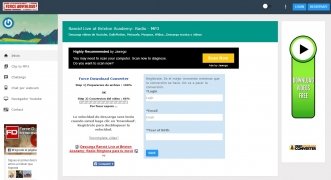Download videos from YouTube or extract their audio
YouTube, Vimeo, DailyMotion... video streaming portals have become some of our main leisure and entertainment resources apart from Facebook (that obviously also includes videos). Downloading their contents to have them on our phone or PC to be able to watch them offline, without an Internet connection, is the real rage and that's why webapps of the likes of Force Download are popping up all over the place.
Paste the URL and start downloading
As you can imagine, in Force Download you only need to insert the video address into the search box and that's it. Just carry out a search and you'll be able to download the video in several different formats.
It's also worth noting that it comes along with a function to extract audio in MP3 format, as it's usual that these sites become free alternatives to Spotify as tools to listen to and discover new music.
Download videos from different sites and in different formats.
These are its main features:
- Compatibility with several video portals: YouTube, Metacafe, Vimeo, DailyMotion...
- Download files in different formats.
- Extract audio and convert it to MP3.
- Browse YouTube from the webapp.
- Possibility of signing up as a user.
But let's be honest, it isn't the best tool to download videos that we've tried out: too many pop-up windows and its interface isn't the best or most intuitive of designs we've seen. For such purpose, we recommend online alternatives of the likes of Peggo, which is faster and more efficient, and that also comes along with a version for Android in APK format.
 Elies Guzmán
Elies Guzmán
With a degree in History, and later, in Documentation, I have over a decade of experience testing and writing about apps: reviews, guides, articles, news, tricks, and more. They have been countless, especially on Android, an operating system...

Antony Peel