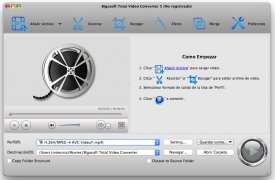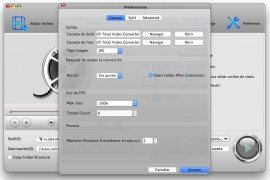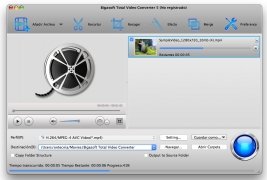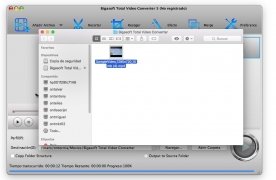Convert multimedia files to any format
If you're a Mac user you've probably been searching for years for a Format Factory compatible with Apple's computers. The truth is that there isn't an official version of the software developed by Free Time for these devices, but this program we're offering you is the closest thing you're going to find.
Converting videos from a Mac had never been so easy.
It's called Total Video Converter and it has been developed by Bigasoft to offer Mac OS X users (both of Mountain Lion, Mavericks, Yosemite or El Capitan) an application to convert any multimedia file, including videos, audio and images, to another format that adapts better to his needs of weight, size, quality and compatibility with other devices.
What can this multimedia converter do?
The possibilities of this software are almost unlimited and are not only about conversion, but they also include video editing functions with which you can crop, merge, resize or apply effects to your video, viewing the results in real time on a split screen.
In previous versions, you could even download videos from YouTube and other video sites, although this option is no longer available. Having said that, its star function is still conversion and here are the formats available:
- Convert any video to MP4, MOV, Apple ProRes, MPEG-4, H.264, AVI, WMV, MKV, MPEG-1, MPEG-2, RM, WebM, ASF, DV, VOB, DivX or Xvid.
- Convert audio and video formats to M4A, Apple Lossless, AIFF, MP3, WAV, AC3, WMA, MP2, FLAC, OGG, RA or AU.
- Convert any image or animation to JPG, BMP, PNG, GIF, FLV or SWF.
- Convert DVD, HD DVD or Blu-ray to other video or audio formats.
- Make any video or audio compatible with other devices such as iPad, iPod, iPhone, Kindle File, Kindle File HD, Google Nexus 7, Google Nexus 10, Microsoft Surface, PS3, PSP, Android, Xbox 360, Zune or BlackBerry.
How to download this Format Factory for Mac?
Just follow the download link offered to reach the DMG with which you'll be able to install the audio and video converter on your Mac. You'll have to double click the file and then do exactly the same with the PKG installer. In a few minutes, you'll have Bigasoft Total Video Converter ready to start converting your multimedia files to other formats. And all the latter, from a very intuitive user interface.
Requirements and additional information:
- This is a trial version that allows you to carry out 5 conversions for free.
 Antony Peel
Antony Peel
A Telecommunications Engineer, chance led me to the translation industry, where after a few years, I discovered another side of the world of technology while translating what others were writing about mobile applications and software. That...