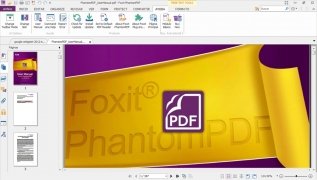Collection of tools to handle PDF files
One of the best professional alternatives to Adobe Acrobat has to be Foxit Phantom, that offers us a global solution to create, edit and view all kinds of documents in PDF format (Portable Document Format).
An alternative to Adobe Acrobat.
Foxit Phantom PDF is known by how easy it is to use, which allows us to generate documents in PDF, in a way that is a lot quicker than with other applications. Furthermore, it is compatible with many types of documents:
- Forms
- Leaflets
- Instructions
- Datasheets...
Main functions of Foxit Phantom
- Edition. The program allows you to add markers to the text, attach files, add images or videos, carry out operations with the pages of a document (insert, extract, replace, exchange or duplicate a page), create forms...
- Collaboration. Foxit Phantom integrates with SharePoint and Evernote. Furthermore, it allows you to send emails and add/edit comments.
- Conversion. Create PDFs with a single mouse click or dragging and dropping a document on the interface. It is capable of exporting PDF to Word, PowerPoint, Excel, RTF, HTML, XML...
- Organization. It includes tools that make it easier to manage documents. Add tags, compare files, etc.
- OCR. The scanner and OCR options make it easier to convert any printed document to digital format.
- Security. Encrypt the generated PDF by means of a password or sign the created document.
Download Foxit Phantom and discover a great collaborative tool to work with PDF documents.
Requirements and additional information:
- This is a 30-day trial version.
 Vanessa Martín
Vanessa Martín
¡Hi! I am Vanessa Martin, I like to travel, music, photography, and I am passionate about the Internet, as it is a great source of information where you can find everything you need. If it exists, it is on the Internet. Another of my great...

Antony Peel