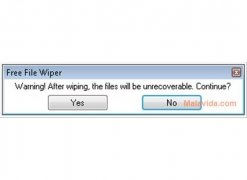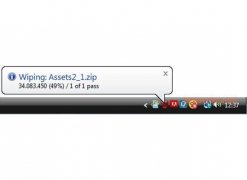Remove files securely from your hard drive
Something that many users don't know is that even when a file is eliminated from the operating system and the recycling bin, this doesn't mean that it is impossible to recover it. To be able to make sure of eliminating a file totally from the hard drive you can resort to Free File Wiper.
Delete files permanently
The system used by Free File Wiper to eliminate the files is very easy-to-use because it can be accessed by means of the context menu (right mouse button) or by means a small floating icon on the desktop that can be placed anywhere on the screen.
Free File Wiper also places a small blue icon of a bin in the system tray, from which it will be possible to activate and deactivate the floating icon and you will be able to observe if it is working on the elimination of a file because the icon's color will change to red and a small dialog box will appear indicating the percentage of the file that has been eliminated.
Overwrite with zeros and ones to make your file irrecoverable.
To be able to eliminate the files Free File Wiper only overwrites the information that used to represent the file or program that is being eliminated with zeros and ones.
Therefore, if you want to make sure of getting rid of any file, you only have to download Free File Wiper.
Requirements and additional information:
- Requires an Internet connection to complete the installation.
 Elies Guzmán
Elies Guzmán
With a degree in History, and later, in Documentation, I have over a decade of experience testing and writing about apps: reviews, guides, articles, news, tricks, and more. They have been countless, especially on Android, an operating system...

Antony Peel