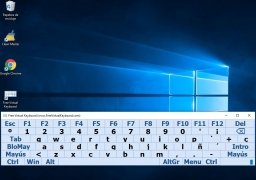Virtual keyboard especially designed for touchscreen PCs
Handling a computer with a touchscreen can be somewhat complicated if we don't have a fast and easy-to-use data input system. That's the idea behind Free Virtual Keyboard, a simple virtual keyboard that intends to simplify the interaction with our PC.
Free and multilingual virtual keyboard
This keyboard has been designed to be used with passive touchscreens and for those users that spend loads of time answering emails or writing notes, as well as users with accessibility problems. It's large enough to make it comfortable and easy-to-use with our fingertips.
On the other hand, it supports several different languages: English, Spanish, French, Portuguese, German, Italian, Dutch, and Russian. It doesn't require any configuration as it automatically adapts to the language of the operating system.
Improve your interaction with touchscreens.
To sum up, here are all its main features and functions:
- Design totally adapted to touchscreens and people with accessibility issues.
- Text input system available in several languages configured automatically by the operating system.
- Possibility to change the size, color, and transparency of the on-screen keyboard. It can be adjusted to different screen configurations and orientations.
- Automatic repeat function to be able to repeat any important keystrokes when pressed continuously.
- Portable mode that allows it to be used from a USB drive without requiring an installation process. Therefore, you can always carry this keyboard around with you and use it whenever you need it.
This software allows us to customize and adapt Windows 8.1 or Windows 10 just as we'd do on Android by downloading any of the dozens of keyboard APKs available for smartphones and tablets. However, compared to the latter, FVK might lack all the emoticons, emojis, stickers, and other accessories that mobile keyboards usually incorporate. This one is more functional and sober, conceived for productivity purposes and not for leisure.
 Elies Guzmán
Elies Guzmán
With a degree in History, and later, in Documentation, I have over a decade of experience testing and writing about apps: reviews, guides, articles, news, tricks, and more. They have been countless, especially on Android, an operating system...

Antony Peel