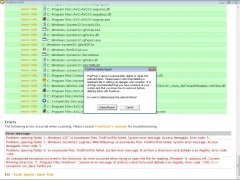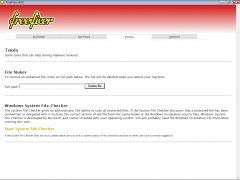Remove unwanted software from your computer
No wonder we end up with unwanted applications and processes on our computer, despite all the security measures adopted, if we take into account the hours spent browsing the Internet and the amount of programs we install and uninstall on our PC. And to remove them, nothing better than FreeFixer.
Dectect all the system's elements
The main idea behind FreeFixer is to analyse all the system's entries in which unwanted software may appear, whether in boot executables, registry executables or processes, to name just a few possibilities.
Once you detect a process or entry that you want to remove, you only have to select it and tell FreeFixer to sort things out in order to delete it. And if it weren't possible due to system restrictions, the program's additional tools include File Nuker, which will remove the file the next time the system is shut down.
Furthermore, for those users without advanced computer knowledge, FreeFixer includes the possibility to see what other users have done with certain files on the application's website.
Therefore, if you want an additional tool to be able to detect the possible causes of your computer's malfunctioning, you only have to download FreeFixer for free.
 Héctor Hernández
Héctor Hernández
As a technology journalist with over 12 years of experience in the world of software and apps, I have had the opportunity to try all kinds of devices and operating systems over the years. I have done from software or mobile applications reviews...

Antony Peel