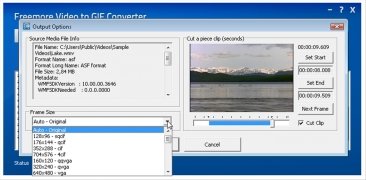Create animated GIFs based on video files
Generate your own GIF files from your favorite videos with Freemore Video to GIF Converter. This program allows you to convert any video from your collection into an entertaining GIF that can be included on your website, forums or emails for example.
How to use Freemore Video to GIF Converter
The conversion process takes place in three simple steps:
- Select the video.
- Establish the start and finish points and adjust the different options.
- Initiate the conversion.
Freemore Video to GIF Converter is very easy to use thanks to its unified interface. One simple panel is enough for you to import your video, configure the process and create your GIF. The interface has been simplified to the maximum extent.
Features
- Compatible with over 300 video formats: AVI, MPEG, WMV, MP4, FLV, MKV, H.264/MPEG-4, DivX, Xvid, MOV, RMVB, ASF, 3GP, 3G2, SWF, VOB, TS, etc.
- Adjust the size of each frame according to your needs.
- Preview the output of the conversion to guarantee the best result.
 Héctor Hernández
Héctor Hernández
As a technology journalist with over 12 years of experience in the world of software and apps, I have had the opportunity to try all kinds of devices and operating systems over the years. I have done from software or mobile applications reviews...

Antony Peel