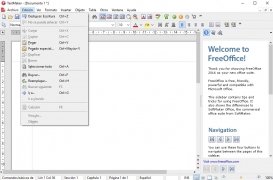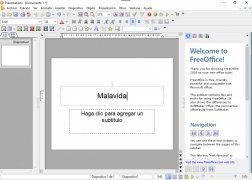Alternative office suite to Microsoft Office
In the scope of office suites, there's definitely life beyond Microsoft Office. The truth is that the company founded by Bill Gates has managed to design the best product and has been improving it for years, turning it into a standard among all office applications. But programs of the likes of LibreOffice or OpenOffice aren't the only decent alternatives around. They're two great applications, but they're not on their own.
The office suite for domestic use
So, if you're looking for a pack of tools that you can use to write and edit texts, manage spreadsheets or create presentations, FreeOffice might be just what you were looking for packed into less than 80 MB. A suite that can be adapted to any family or student environment, since it's available for both Linx and Windows, available from XP and above.
What are its main features?
In the first place, we have to point out the three applications available in this tool:
- TextMaker: the text processor that can be used to write and edit texts, compatible with Word's DOC format.
- PlanMaker: the spreadsheet program to handle large volumes of numerical and text data, as well as to generate reports. Compatible with Excel's XLS format.
- Presentations: the equivalent to PowerPoint with which you can present your ideas or projects to large audiences by means of slideshows.
In general, this office suite also comes along with the following features and functions:
- Optimized compatibility with Office.
- Possibility to export documents in EPUB and PDF format.
- Functions for complex documents.
- Advanced editing and formatting tools.
- Support for graphical elements and drawings.
- Broad calculation capacities.
- Insertion of multimedia elements.
FreeOffice vs OpenOffice, which one's better?
Both are great alternatives, although the former is probably more manageable for users searching for a simple and functional tool. Furthermore, the uncertainty surrounding Apache's project suggests that this tool has a brighter future with more capacity to adapt to new formats and updates in the world of editing office documents.
More and more people are gradually choosing these tools to work on their documents, proven by the fact that it also comes along with an APK file for Android devices, as well the already mentioned Linux edition.
 Elies Guzmán
Elies Guzmán
With a degree in History, and later, in Documentation, I have over a decade of experience testing and writing about apps: reviews, guides, articles, news, tricks, and more. They have been countless, especially on Android, an operating system...

Antony Peel