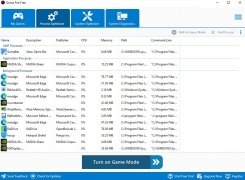Improve your PC performance for gaming
When running a video game on your PC, it is essential that it runs smoothly so that it can devote all available resources to the game. In this way, it will operate more fluidly and even reduce lag so as not to be weighed down in multiplayer games. And to get the ideal configuration of the machine, we recommend using an optimization tool like Game Fire.
Optimize your PC to run games
This is a toolkit capable of optimizing different operating system parameters to establish customized game modes that allow for better performance in the execution of video games.
All its options are displayed in a well-designed user interface, where the functions are grouped into different categories that can be browsed through using tabs. At the same time, you will have the video games installed, to adapt configurations to each one of them.
This software offers the following functions:
- Real-time game accelerator.
- Customizable optimization.
- Installed video games manager.
- Automatic updates.
- Sleek eser interface.
- Running in the background and accessible from the Windows taskbar.
- Compatible with older computers still running Windows Vista.
 Elies Guzmán
Elies Guzmán
With a degree in History, and later, in Documentation, I have over a decade of experience testing and writing about apps: reviews, guides, articles, news, tricks, and more. They have been countless, especially on Android, an operating system...

Susana Arjona