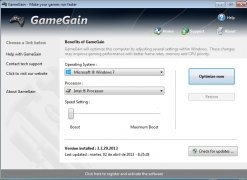Make the most of your PC's performance when you play
The video game industry seems to evolve even quicker than the computers the games run on, and on more than one occasion we have had to suffer the case of installing a game that has just been launched and not being able to launch it with full features because our hardware isn't powerful enough. But this isn't always true, because on some occasions this can be caused by an incorrect Windows configuration.
To be able to solve this problem we can use GameGain, a software that has been specifically designed to optimize the Windows configuration and offer the best possible features when it comes to playing any kind of game.
Optimize your computer to play video games
GameGain edits the Windows registry to improve the use of memory, the speed at which the processor reads each thread, and many other aspects that can be basic when it comes to playing, such as the number of frames per second.
But the best thing is that it carries out all these improvements automatically, all we have to do is open the application, select the operating system and the type of processor (Intel or AMD), and last of all how much we want to improve the performance, between Fast and Fastest, and click 'Go', and the application will carry out the corresponding changes to the system.
Therefore, if you want to improve the performance of your computer with certain games, download and install GameGain.
Requirements and additional information:
- The trial period lasts for 30 days.
 Leticia Sorivella
Leticia Sorivella
My name is Leticia. I really like movies, television, and music. That is why I studied Audiovisual Communication. In the beginning, I wanted to work in movies, but I ended up on television. Then, I went from being behind the cameras to being in...

Antony Peel