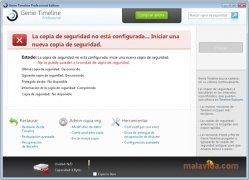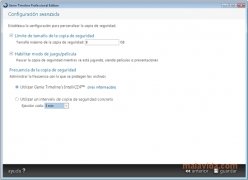The most intuitive security copy
The longer a computer is used, the larger the number of important files that are stored on it will get. To be able to be sure that this data doesn't get lost due to a human error or a virus, it is important to make a backup copy periodically. To be able to fulfill this task you can always resort to an application like Genie Timeline.
How to configure Genie Timeline
This application is very intuitive and only requires being configured once to be able to complete periodic backup copies of all the data that the user chooses to protect. The configuration is very simple, having only three steps:
- Step 1. Choose the storage unit.
- Step 2. Select the data that is going to be protected.
- Step 3. Additional options.
In what regards to the selection of the data, Genie Timeline allows the possibility to choose it based on the kind of file that is indicated or on the contrary in a much more conventional way, by indicating specific files or folders.
Therefore, if you are looking for a program that will allow you to create backup copies of your files with the maximum simplicity, download and try Genie Timeline.
Requirements and additional information:
- The trial version has various limitations.
 Héctor Hernández
Héctor Hernández
As a technology journalist with over 12 years of experience in the world of software and apps, I have had the opportunity to try all kinds of devices and operating systems over the years. I have done from software or mobile applications reviews...

Scott McLure