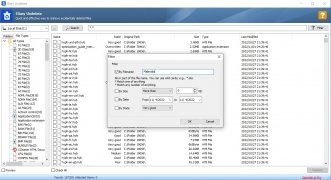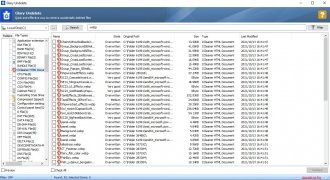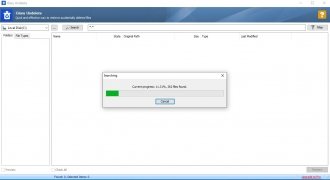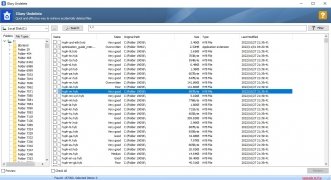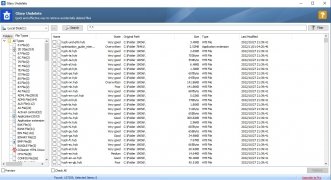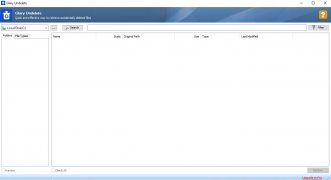Recover accidentally deleted files
At some point, all of us accidentally deleted valuable files from our PC. From work or study documents to photos holding unforgettable memories. We panic when they are no longer in the Windows recycle bin, but with a tool like Glary Undelete, we have nothing to fear.
Recover any deleted file
This is an easy-to-use recovery tool. It can go through all the storage units of our device, both internal and external, looking for any file that we have previously deleted, either by our own fault or due to system failures, bugs, and even viruses. It has a very straightforward interface, we just need to indicate where to search and the destination folder to store our recovered files, and the tool will take care of the rest. These are its main functions and features:
- Compatible with all Windows file systems: FAT12, FAT16, FAT32, NTFS, NTFS5, and more.
- Able to recover compressed, fragmented, or encrypted files on NTFS systems.
- File recovery from removable drives.
- Advanced search that lets us filter by name, date, size, or state.
- Report on all file recovery possibilities.
- Simple and user-friendly interface.
 Elies Guzmán
Elies Guzmán
With a degree in History, and later, in Documentation, I have over a decade of experience testing and writing about apps: reviews, guides, articles, news, tricks, and more. They have been countless, especially on Android, an operating system...

Manuel Sánchez