Google's web browser
Chrome is almost a synonym of the Internet. The browser developed at Mountain View, officially launched in 2008, is already the web browser par excellence on both desktop and laptop computers, as well as Android mobile devices. In less than ten years, the app developed by Google has become the favorite program for hundreds and thousands of millions of users to access the Internet and its online content. Download Google Chrome for PC to use an essential tool on the Internet.
The favorite browser for over a billion users.
Every year its market share goes rocket high, and that's despite being the latest actor to take part in the so-called browser war, starring Internet Explorer, launched by Microsoft in 1995, and Firefox, published by Mozilla back in 2002. Even the attempts by the guys at Redmond to win back their hegemonic position, with the launch of edge, don't seem to be going anywhere in the near future.
Why is Google Chrome the best browser in the world?
Google's browser, based on the open-source project Chromium and using the Blink rendering engine (a Webkit fork), is faster, more efficient, and lighter than its rivals. It's not because we're saying it ourselves, but the different benchmarks carried out every year on these products to measure their performance. If that weren't a good enough reason to choose it instead of its competitors, download Google Chrome for PC to access the following features:
- A lightweight browser that gets constant updates with new functions and security improvements.
- Web pages load faster than on any other alternative.
- Possibility to sign in and synchronize your activity on Chrome on any other device.
- Tab-based browsing with different hotkeys to manage them all.
- Option to reopen Chrome where you last left it with all the tabs open from your last session.
- Incognito Mode to browse privately without leaving a trace of your activity.
- Delete your search and download history very easily.
- Save and manage bookmarks to be able to quickly access all your favorite pages.
- Autocomplete functions to suggest searches, web pages, and fill in forms.
- Store full of extensions to add new functionalities to our browser by means of plug-ins.
- Chrome Web Store also includes different themes to customize the aspect of the browser.
- Function to handle other PCs from our browser by means of the Chrome Remote Desktop extension.
- Possibility to launch Android applications within the browser.
- Function to mute individual tabs just in case any of them is playing a sound we want to get rid of.
- Block Flash contents by default in favor of HTML5.
- Quick searches straight from the address bar or Omnibox.
- PDF viewer built into the application.
- Protection against phishing and all kinds of malware.
- Password manager built into the browser.
- 64-bit version that's faster, safer, and much more stable.
Furthermore, the users of this browser can be the first to get to know and experience the future updates thanks to the version for developers and beta-testers as is the case of Chrome Canary (there's nothing better than trying out all the future features of our favorite browser before anyone else).
Updates to the latest version
- Security and bug fixes.
Requirements and additional information:
- Minimum operating system requirements: Windows 7.
 Antony Peel
Antony Peel
A Telecommunications Engineer, chance led me to the translation industry, where after a few years, I discovered another side of the world of technology while translating what others were writing about mobile applications and software. That...



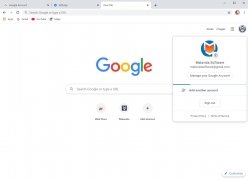

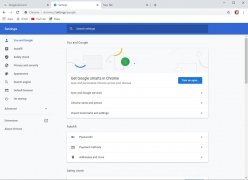
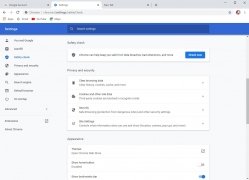


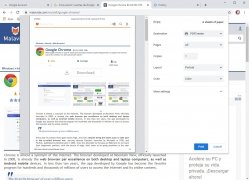

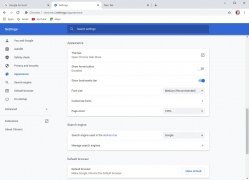

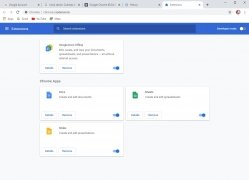
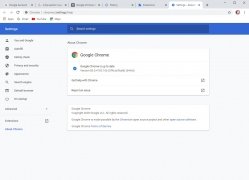
Google Chrome Tips & Tricks