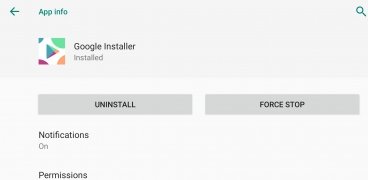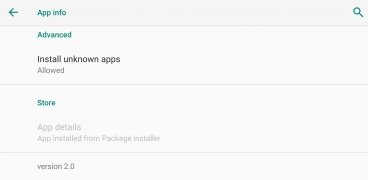Install Google applications
If you need to install Google applications onto your Android, Google Installer is an app which works as a download and installation manager for these apps. It offers an automatic process for getting the apps that will give you access to the online service menu for smartphones and tablets.
Install the applications to access a range of Google services
Functioning is extremely simple. All you have to do is download, install and run the APK to start the installation process. It will only request relevant permissions for installing apps and, one by one, the apps will be installed. But you will have to complete the installation process by manually authorizing each one.
These are 6 Google applications that you can install using this app:
- Google Services Framework.
- Google Account Manager.
- Google Play Services.
- Google Play Calendar Synchronization Service.
- Google Contacts Calendar Synchronization Service.
- Google Play Store.
Requirements and additional information:
- Minimum operating system requirements: Android 6.0.
 Elies Guzmán
Elies Guzmán
With a degree in History, and later, in Documentation, I have over a decade of experience testing and writing about apps: reviews, guides, articles, news, tricks, and more. They have been countless, especially on Android, an operating system...

Sean Mitchell