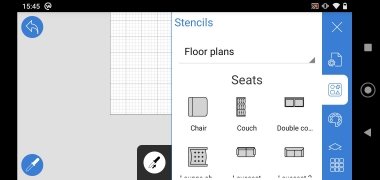Design your own professional plans on your Android
Drawing professionally finished floor plans can be easier than you think if you have the right tools. Download this app's APK file and create all kinds of projects in a matter of minutes, even if you have no idea about architectural design and technical drawing.
How to create complicated plans in a matter of minutes
Grapholite Floor Plans is a graphics editor with which you can create detailed plans for houses and buildings. Simply press the many buttons in the interface, and work either vertically or horizontally. This is how the main tool section is organized:
- Organize.
- Properties.
- Page properties.
- Templates (of rooms, doors, windows, furniture, stairs...).
- Styles.
- Object tree.
- Designs.
- Notes.
You can also draw freehand and insert texts. Once you are satisfied with your work, you can export it in several formats, including PNG, JPEG, SVG, PDF, and VDX.
You can use this app not only to draw plans but also to place new furniture in the room and see how it looks and sketch a redecoration without having to move anything around. In short, this is a very useful app.
Requirements and additional information:
- Minimum operating system requirements: Android 4.1.
- The installation of the app by means of the APK file requires the activation of the "Unknown sources" option within Settings>Applications.
 Almudena Galán
Almudena Galán
With a degree in Law and Journalism, I specialized in criminology and cultural journalism. Mobile apps, especially Android apps, are one of my great passions. I have been testing dozens of apps every day for over six years now, discovering all...

Susana Arjona