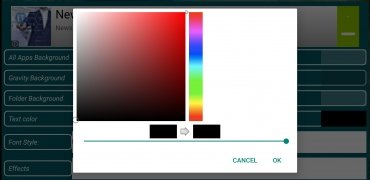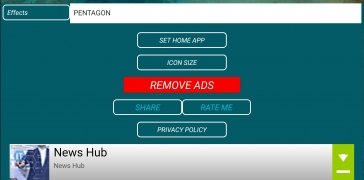A new design for the Android start menu
One of the most valued Android features in the eyes of many of its users is its flexibility when it comes to being able to customize it. To do this, we can use, along with other apps, an app launcher with which we will be able to personalize icons, the start screen, and other elements. Gravity Launcher VS belongs to this category.
An app launcher that simulates the behavior of gravity
This is an easy-to-use app launcher that offers several functions, among which the simulations of gravitational physics stand out and allow the icons to float around the screen in line with the orientation of the device. A visual effect that can be highly entertaining and eye-catching and that we will be able to view by tapping and swiping the app icons in order to launch them as if they were real objects.
However, this is not the only option featured and by using the well-organized options menu we will be able to modify other aspects such as icon size, background color, or the font type in which we want the information on the screen to be displayed.
Requirements and additional information:
- Minimum operating system requirements: Android 5.0.
 Elies Guzmán
Elies Guzmán
With a degree in History, and later, in Documentation, I have over a decade of experience testing and writing about apps: reviews, guides, articles, news, tricks, and more. They have been countless, especially on Android, an operating system...

Sean Mitchell