GTA Vice City is a game released in 2003 on PC, and in those years, there were not many online games. However, players created a mod that makes it possible to play GTA Vice City Online. Let us show you how to install it.
First of all, we must have the game downloaded and installed. If you do not have it yet, you can check how to do it in our article How to install GTA Vice City on PC. The next step is to download the mod. To do so, go to https://vc-mp.org/ and click on the Download Now button.
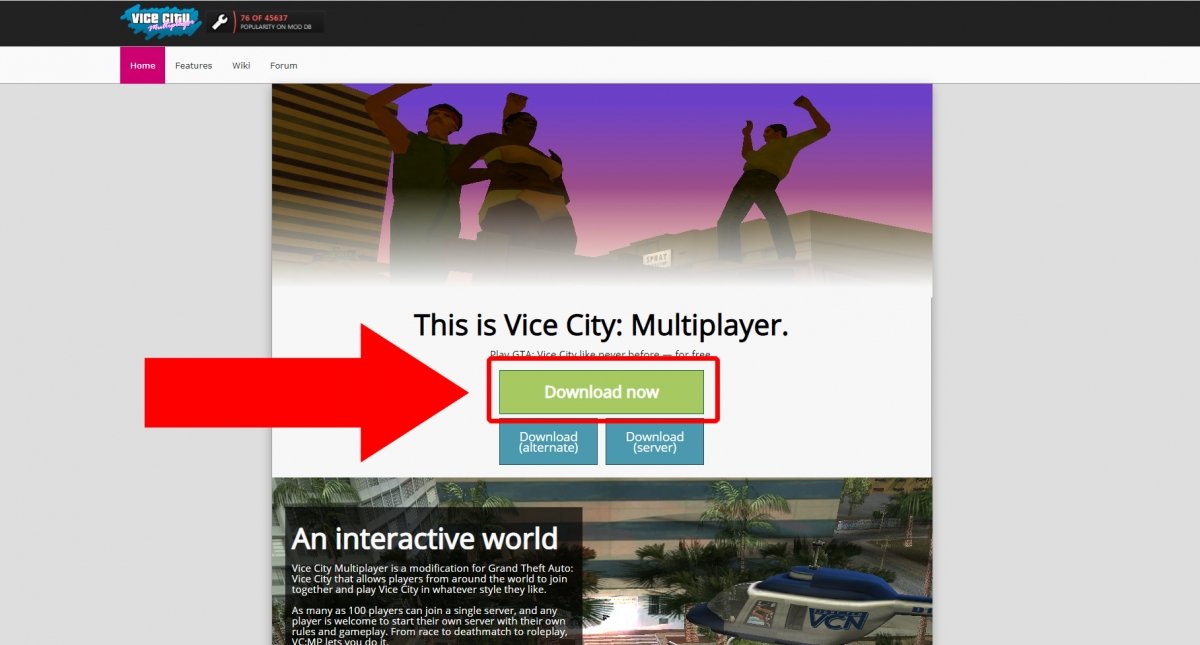 Press Download Now
Press Download Now
It will take us to a new page explaining the total content of this mod. Once again, we look for a Download Now button and click on it.
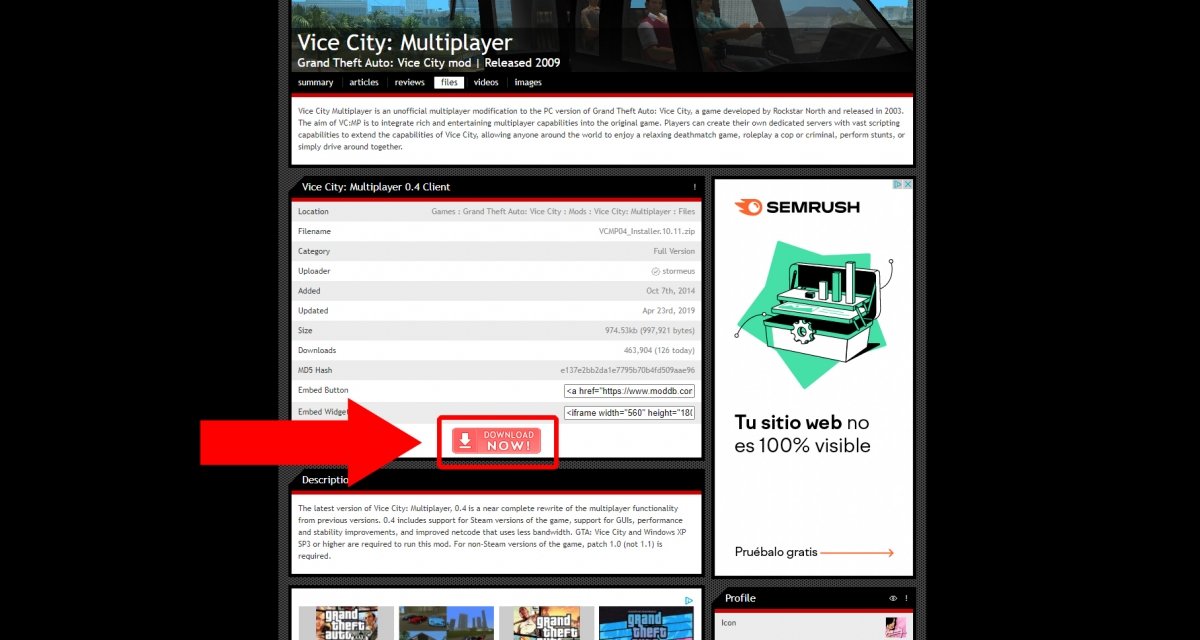 Press Download Now once again to start downloading
Press Download Now once again to start downloading
The download should begin soon. If this does not happen, click on the link that appears in the word mirror.
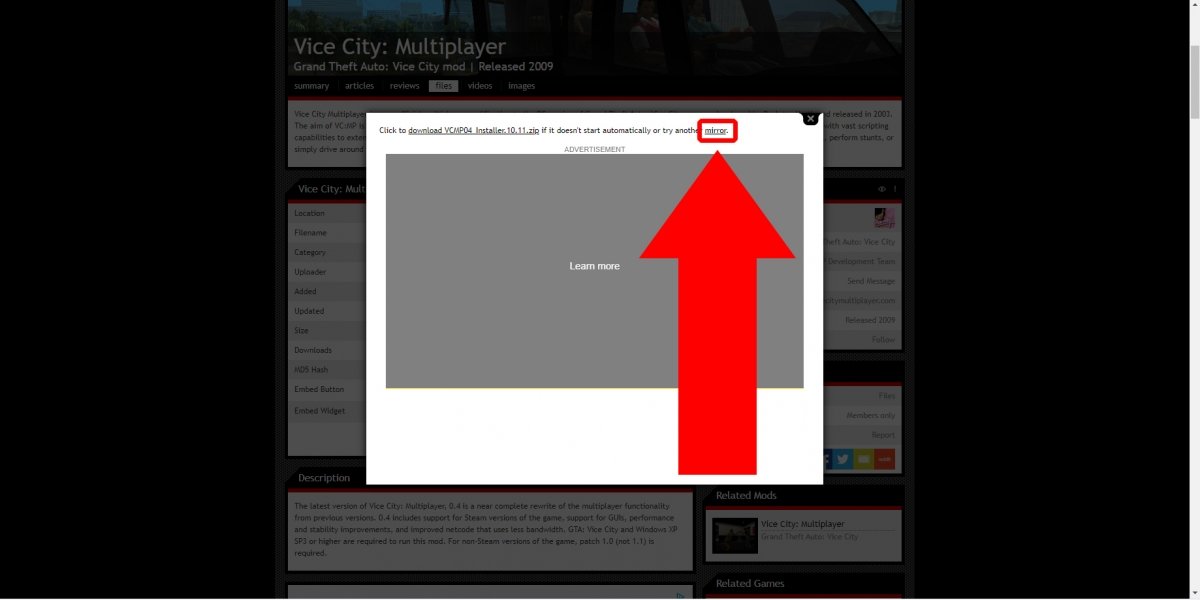 If the download doesn’t start, press mirror
If the download doesn’t start, press mirror
After downloading, the file will appear in the Downloads folder.
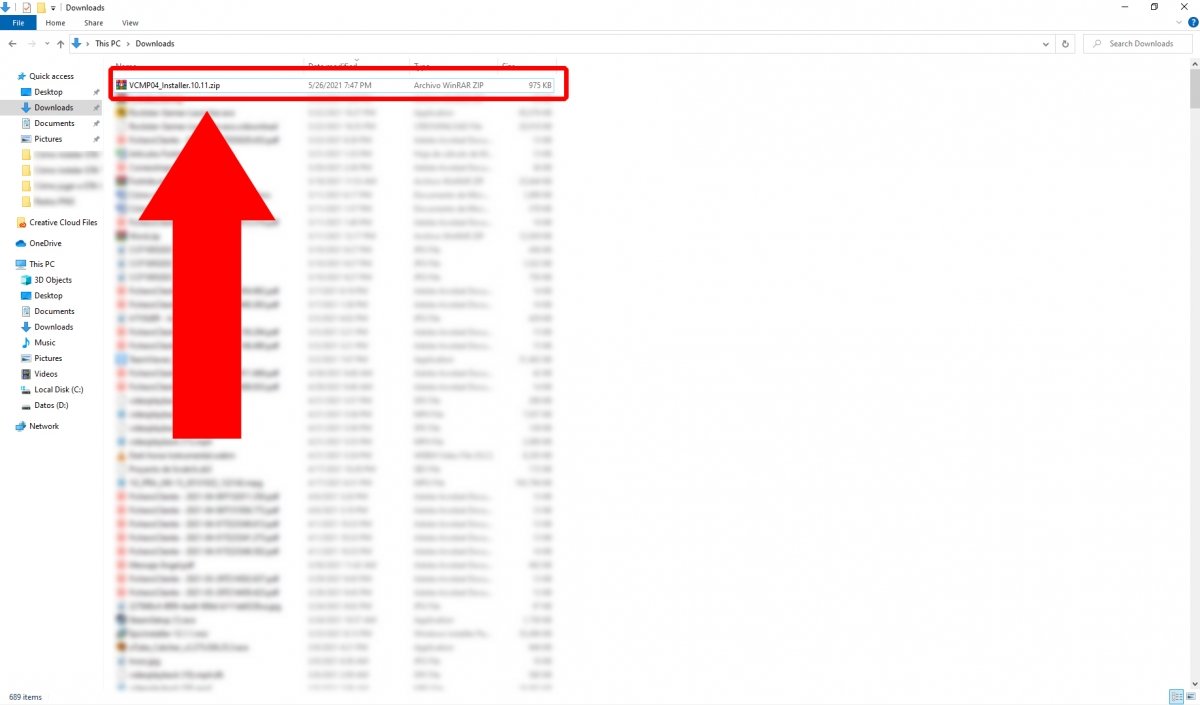 The download file will be in the Downloads folder
The download file will be in the Downloads folder
Double click on the file, and once opened, double click on the VCMP_Installer.msi file.
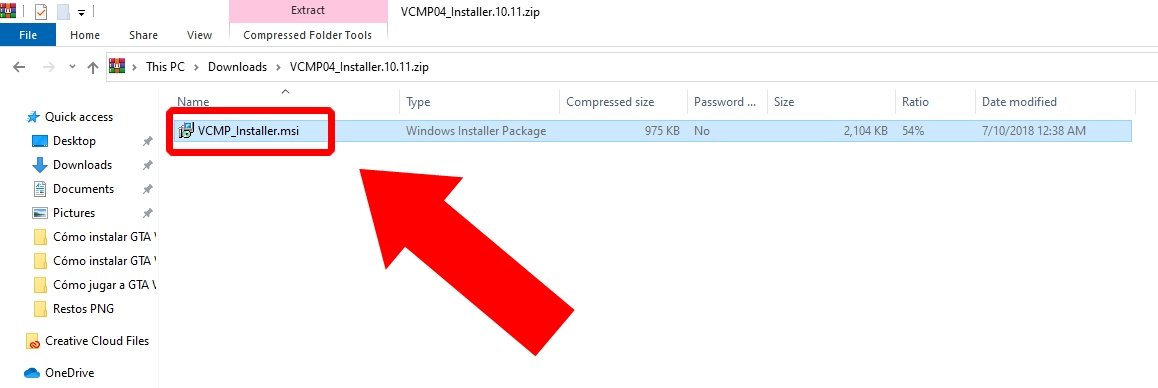 Double click on the file
Double click on the file
A new window will open to install the mod, click Next.
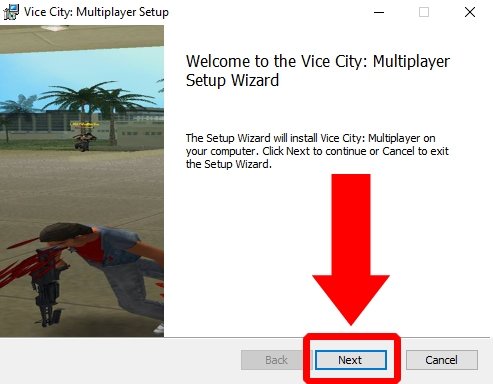 Press Next to start the installation process
Press Next to start the installation process
In the next screen, we accept terms and click on Next.
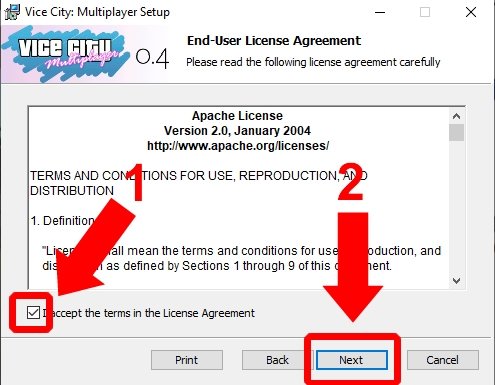 Accept the terms and press Next
Accept the terms and press Next
Now, you will see a screen to install the most important things quickly, click on Typical. In case we want an installation with more features than normal, then we can choose Complete.
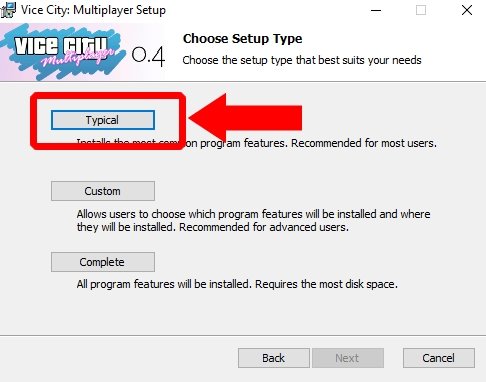 Click on Typical
Click on Typical
On the next screen, click on Install. The installation will start and should not take long.
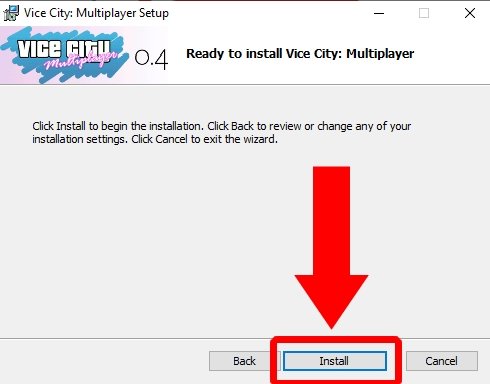 Press Install to start installing
Press Install to start installing
Finally, click on Finish. Now, the program is installed and ready for use.
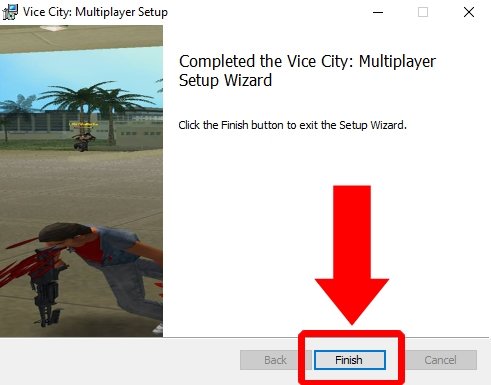 Click on Finish to complete the installation
Click on Finish to complete the installation
By opening the program called Vice City Multiplayer, we will see a screen like the one shown below. We will start by configuring our player nickname by clicking on Tools and then Settings.
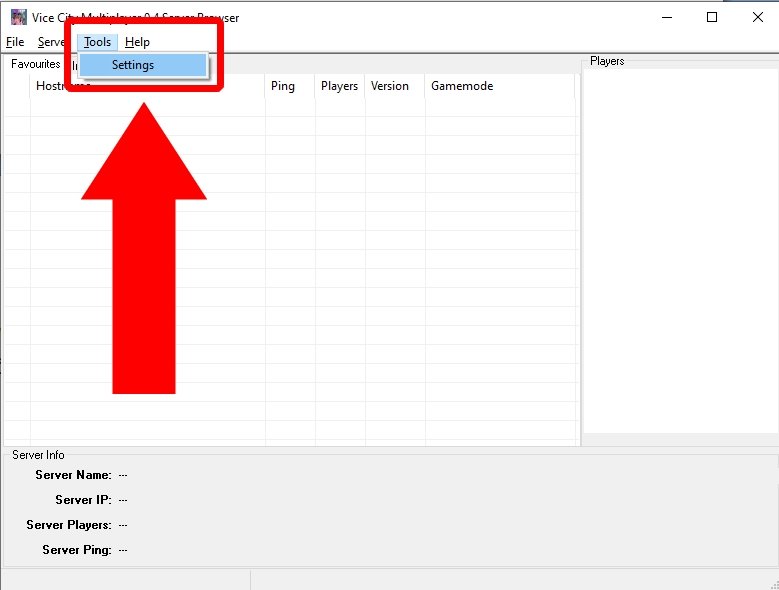 Go to Settings to change your in-game nickname
Go to Settings to change your in-game nickname
In the Username field, enter your player nickname and then click OK.
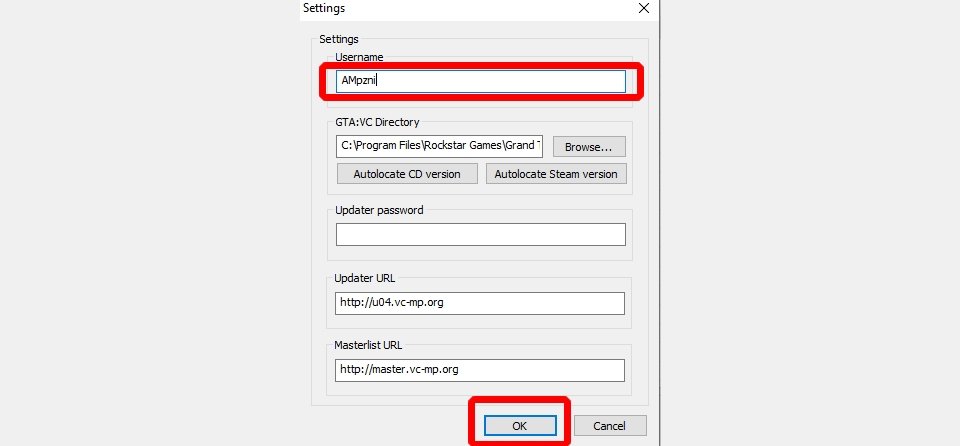 Change your username and press OK
Change your username and press OK
Clicking on the Internet tab will display all the game servers. Double click on one to start playing on it.
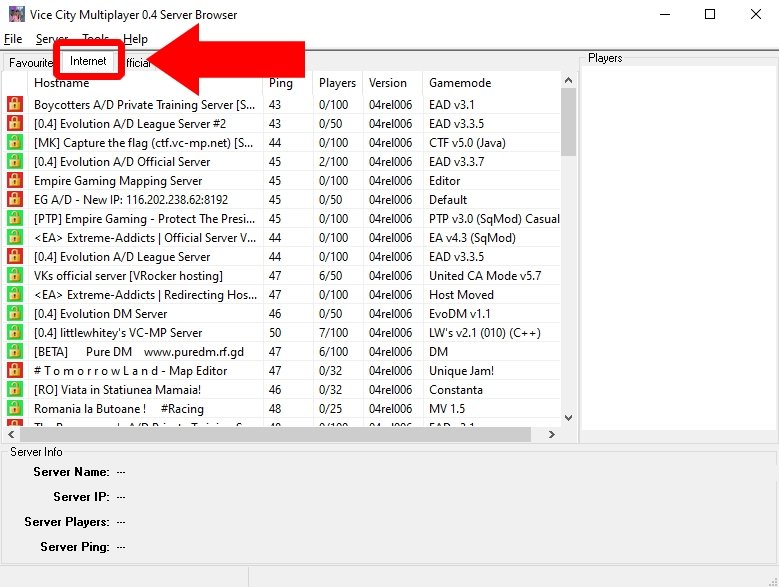 Click on Internet and double click on the server you want to access
Click on Internet and double click on the server you want to access
And with this, we will be able to play GTA Vice City Online with other players.



