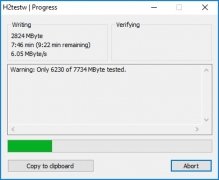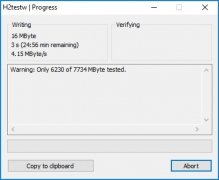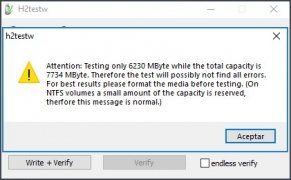Find out whether a hard drive is in perfect conditions
We but it can be really annoying to lose all the data stored on an external hard drive, USB stick or SD card. These devices aren't foolproof and information can sometimes be lost, especially if we don't look after them appropriately. H2testw is a simple tool that doesn't require any kind of installation and that allows us to analyze the integrity of our storage units to check whether there are any flaws. If any problems are found, the software tries to fix them so that we can carry on using our device safely just like the first day we bought it.
How it works is very simple. Just connect the storage unit you want to analyze to your computer and then run H2testw. Choose that unit and then go to the bottom of the interface to look for the Verify option to start carrying out the checks. What it basically does is write data on a volume and then reads them. If it finds any differences between the writing and reading, something went wrong.
Main features of H2testw
- It doesn't delete or overwrite the information saved.
- Run it without requiring admin permissions.
- Run it continuously to detect specific data transmission problems.
In any case, if you suspect that any of your units have been corrupted, we recommend you to empty its contents and analyze it with this software. Only if the unit is empty can a test be completed perfectly. The time required to analyze each unit depends on its size and type. Analyzing a full internal hard drive obviously doesn't take the same amount of time as an SD card.
 Héctor Hernández
Héctor Hernández
As a technology journalist with over 12 years of experience in the world of software and apps, I have had the opportunity to try all kinds of devices and operating systems over the years. I have done from software or mobile applications reviews...

Antony Peel