To play Hello Neighbor, you have two ways to do it: with keyboard and mouse, or with an Xbox controller.
Play Hello Neighbor with keyboard and mouse
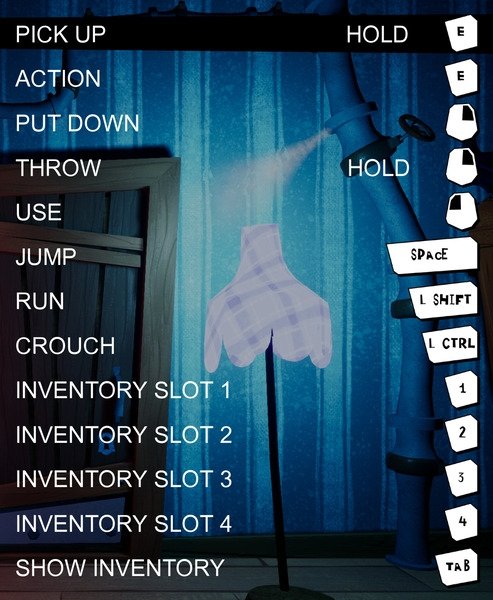 Keyboard controls
Keyboard controls
Playing Hello Neighbor with keyboard and mouse can be non-intuitive. Not because you have to play with a keyboard and mouse combination, but because the key and button combinations are not always the easiest to execute. See below:
- The WASD keys control the movement (W forward, A lateral move to the left, S backward, D lateral move to the right).
- Click and hold E to pick up an object on the stage (with the character facing it).
- Click and hold E in front of a closed-door to look through the lock.
- Click E to open doors and drawers, and to hide in cabinets.
- The TAB key displays the inventory.
- The numeric keys from 1 to 4 let us change the objects that the character is holding.
- Clicking Control will make the character crouch.
- The space bar controls the ability to jump.
- Clicking and holding the left shift key will make us sprint to escape from the neighbor when he approaches us.
- The mouse controls the movement of the view of our character.
- The left mouse button lets us use the objects, and the right mouse button is used to release or launch them.
How to play Hello Neighbor with a gamepad on PC
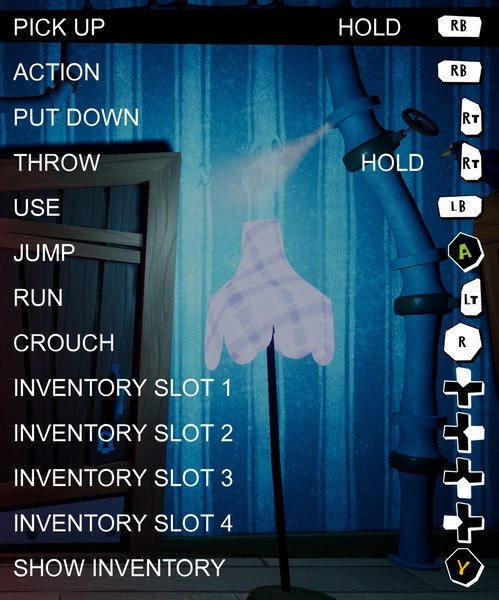 Gamepad controls
Gamepad controls
The controller may be one of the most logical choices for enjoying Hello Neighbor. First, the button combinations are more logical to the player. However, the character view controls suffer a bit when switching to the controller, which is not as fluid or precise as doing it with a mouse. They are the following:
- The left analog stick is used to move the character in all directions.
- By pressing the LT button, the character sprints.
- With the right analog stick, we control the view of the character.
- By pressing the right analog stick, the character crouches.
- By clicking the A button, the character jumps.
- With the D-Pad buttons, we select any of the 4 objects that the character can hold.
- With the Y button, you can view the inventory of the character.
- Clicking and holding the RB button lets the user pick up objects and look through locks.
- Clicking the RB button performs an action.
- Pressing the LB button lets us use an object.
- By pressing and holding the RT button we throw the object that the character is holding.
- By pressing the RT button, we drop the object that the character is holding.
Apart from having the list of controls as clear as possible (which is always a plus), to beat the game, you have to fulfill a series of requirements that we detail below.
How to win in Hello Neighbor?
 The neighbor’s house seen by the player
The neighbor’s house seen by the player
Hello Neighbor is divided into several acts. The premise in each of them is the same: to enter the neighbor's house and avoid being captured. Once we have managed to get into the house and outwit the AI (which will make it more and more difficult as the neighbor finds and captures us), we will have to try to enter the basement and discover what is hidden inside.
Around the house, we will always find several elements in common: a building where we can enter and pick up objects; and objects scattered on the sidewalks and in the garden of the house of the neighbor. With them, we will be able to create steps and ladders to climb to different heights or to create blunt objects to break windows to enter the house.
This is the first phase of the plan, and here, we must be careful that the neighbor does not catch us. The most logical thing to do is to approach the house as stealthily as possible (crouching down as soon as you reach the vicinity of the building), to walk under the windows, and avoid the prying eyes of the antagonist.
Another option you have is to try to enter the house of your neighbor through the roof. You will not always have a direct route available, but with the help of the objects lying around, you can create a more or less simple entrance. It is about getting in as stealthily as possible, think carefully about your options before you act. If the neighbor is hanging around the garden and you have a way to get on the roof, it may be a good idea to break a window when he is not around.
Once inside the house, the key hunting game begins. Each one is located at a different point of the house, and to get them, you will have to resort to everything that the environment can provide. You may even have to snatch some keys from your neighbor at some point, for this, you will have to wait for very specific moments (like when he falls asleep, for example).
Closets are your friends. If the neighbor detects you, never enter a closet when the animation and chase music starts (there is always a visual and auditory clue). Run until you lose him, and when you have done it, and only then, get into one. The neighbor will look for you, and hopefully, not detect you. This method is not infallible, but you have a much better chance that he will not find you if you do it this way than if you hide as soon as you see that you have been discovered.
When you get access to the basement, things change. This level is usually poorly illuminated compared to the upper floors and feels maze-like. First, you will need to find a flashlight to help you know where you are going. It is not that the basement is in complete darkness (you will see that there are points of light scattered throughout the stage), but it does not hurt to have help to know where you move. Keep in mind that, in the meantime, you will have to keep avoiding the neighbor as much as you can.
What will you find in the basement? You will only know that if you complete the adventure, and with the tips we give you, you will have it a little easier.



