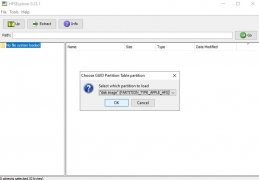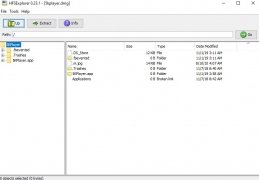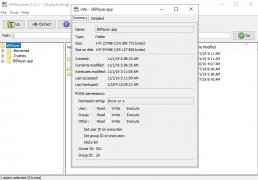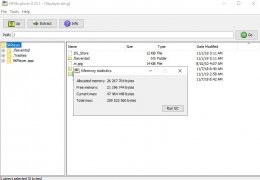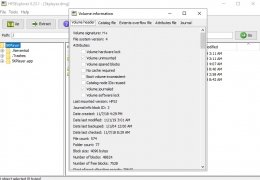Application for reading Mac hard drives
As you will already know, the files systems used on Windows and on Mac are different, which is why you can't read a macOS hard drive on a PC and vice-versa. Or at least not natively, but if you have the right tool it is possible: HFSExplorer allows you to read Mac hard-drive content on a PC.
A tool for reading HFS drives on Windows
Mac uses an HFS, HFS+ OR HFSX file system and this program can read it, so if you have an external hard drive you will be able to easily connect it to your computer and browse all of its content (this doesn't mean that you are going to be able to run a Mac application on Windows). It offers a file browser which allows you to extract content, see detailed information on the volume and create drive images. Meanwhile, this program allows you to read most of the drive images created on a Mac, including compressed or encrypted images.
But its functions don't stop at hard drives. As we mentioned earlier, it also compatible with HFS+, the file system used by Apple devices like iPod. So, from Windows you will be able to easily read its content.
 Elies Guzmán
Elies Guzmán
With a degree in History, and later, in Documentation, I have over a decade of experience testing and writing about apps: reviews, guides, articles, news, tricks, and more. They have been countless, especially on Android, an operating system...

Sean Mitchell