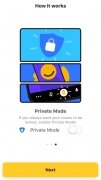Group video chat to talk to all your friends
The ever-evolving technology that has led to the current generation of smartphones, has advanced to such an extent that the communication between people, if you've got a good enough Internet connection, is totally different to what it used to be a few years ago: messages, chat, streaming, video calls... Houseparty is yet another example of the latter, an easy-to-use app to carry out video chats on your iPhone with friends and family.
But, what is exactly Houseparty all about?
As we said, it's an app to carry out video chats with the advantage of being designed to make the process very agile and less formal than other video conference applications like Skype. The intention is to allow users to start video conversations with just a few screen taps once they've configured their profiles.
Establish group chats with your friends by video.
The fact is that one of its most interesting features is being able to establish group conversations... the screen is split into the number of participating users. In other words, it's like chatting in a WhatsApp group but with video functions.
These are its main features:
- Add friends searching by username, from your contact list or inviting them.
- Use the rear or front camera of your phone as you wish.
- Enable or disable notifications.
- Edit your user profile.
- Lock the room so that nobody can get it.
- Mute the microphone.
How to use House Party?
Establishing video connections with your friends is very simple. You only have to follow these steps:
- Step 1: sign up as a user with your email, username and password.
- Step 2: verify your phone number (optional).
- Step 3: tap the screen to find friends in the app or invite them via message.
- Step 4: add your friends to the group video conference by tapping them.
It also might turn out that you're the person invited to the party. In that case, you'll only have to answer the call.
The rise of video streaming
This app is classified within the group of applications that are based on live streaming as is the case of Periscope, for instance, that allows us to broadcast real-time video over Twitter and that has become very popular thanks to the celebrities that use it.
You can also download the APK of House Party for Android, so you're going to be able to communicate via video with all your friends with just a few screen taps. Now that you know, start downloading it and have fun with your group video calls.
What's new in the latest version
- Now Houseparty is part of Epic Games and allows us to stream Fortnite games in the app.
Requirements and additional information:
- Minimum operating system requirements: iOS 10.0.
- Compatible with:
- iPhone
- iPad
- iPod touch
- Offers in-app purchases.
 Elies Guzmán
Elies Guzmán
With a degree in History, and later, in Documentation, I have over a decade of experience testing and writing about apps: reviews, guides, articles, news, tricks, and more. They have been countless, especially on Android, an operating system...

Antony Peel