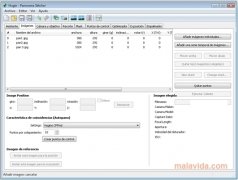Excellent tool to generate panoramic images
Panoramic image tools usually offer astounding results. If you want to create your own panoramic images from the photos you have taken with your digital camera, you can use an application like Hugin.
Hugin is a free application based on the open-source project called Panorama Tools. It's capable of perfectly combining a collection of photos to generate a unique global image, and all this, automatically.
Even though to obtain more control over the result it's possible to access lots of options that allow us to view the selected images, load the type of lens, crop, adjust the control points, and the exposure, etc.
How to create panoramic images
- Step 1. Load the images and select the type of lens.
- Step 2. Click "Align" to automatically adjust the control points.
- Step 3. Click "Create Panoramic".
If you want to enjoy one of the best free applications to generate panoramic format photos, download Hugin.
 Vanessa Martín
Vanessa Martín
¡Hi! I am Vanessa Martin, I like to travel, music, photography, and I am passionate about the Internet, as it is a great source of information where you can find everything you need. If it exists, it is on the Internet. Another of my great...

Antony Peel