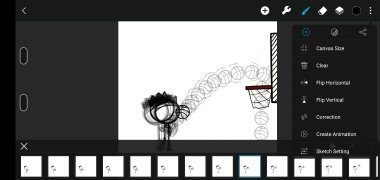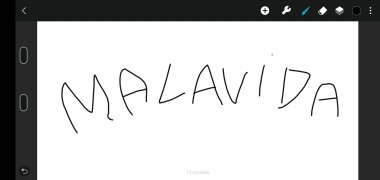Create your best ideas with this drawing app
If you are looking for a drawing app, you might want to stop here, with Huion Sketch. This is a tool for drawing and painting that has an interesting variety of tools that are very easy to use with professional results. This is kind of a pocket art studio, with functions that adapt very well even to digitizer tablets.
A drawing program that delivers professional results
Here are its main functions and features:
- Straightforward user interface with more space for designs and very accessible controls.
- More than 40 types of brushes with 37 different settings.
- Several tools for color use: paint bucket, eyedropper, color palette, previous colors...
- Support for up to 100 layers in a single design with the possibility of individually adjusting each of them.
- More than 20 layer blending modes.
- Real-time stroke stabilizer.
- Canvas rotation.
- Image import function.
- Different finishing effects.
- Real-time hue, brightness, and saturation settings.
- Quick undo function.
- Compatible with cursor function for Samsung devices and Huion digital pens.
Requirements and additional information:
- Minimum operating system requirements: Android 6.0.
 Elies Guzmán
Elies Guzmán
With a degree in History, and later, in Documentation, I have over a decade of experience testing and writing about apps: reviews, guides, articles, news, tricks, and more. They have been countless, especially on Android, an operating system...

Susana Arjona