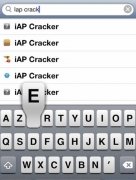Don't spend a single cent on your in-app purchases
The Android application Lucky Patcher may ring a bell. With the latter, we can mod applications to remove adverts or carry out in-app purchases for free. Well, iAP Cracker for iPhone does exactly the same but on Apple's mobile operating system.
How to install iAP Cracker on an iPhone?
To be able to install this application on a smartphone, we'll need an iPhone with jailbreak and install Cydia. Then, it's all down to following these steps:
- Step 1: go to Cydia's Sources section.
- Step 2: just press the Add button to download resources from a repository.
- Step 3: in the pop-up window, insert the URL and click on Add Source.
- Step 4: once Cydia has verified the repository search for iAP Cracker and click on it to install the app.
Once the installation has been completed, simply go to the iOS applications manager and enable it to run in the background. You'll immediately be able to carry out in-app purchases without paying.
Requirements and additional information:
- Minimum operating system requirements: iOS 8.0.
- Compatible with:
- iPhone
- iPad
- iPod touch
 Elies Guzmán
Elies Guzmán
With a degree in History, and later, in Documentation, I have over a decade of experience testing and writing about apps: reviews, guides, articles, news, tricks, and more. They have been countless, especially on Android, an operating system...

Antony Peel