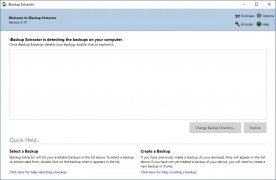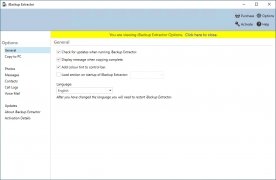App to explore and restore backups on your iPhone
Losing your iPhone can be very traumatic, not only for the device itself but also for all the information that it contains: photos, videos, music, contacts, documents... But if it happens to you, there's no need to despair because there's a way to recover all that data.
How to recover iTunes backups
The answer to this question is what gives us the key to not losing any information of our iOS device, whether iPhone, iPod or iPad, and that's where iBackup Extractor comes in. We're talking about a data recovery program developed by Wide Angle Software that's capable of extracting backups from Apple's file management tool.
It turns out that each time we synchronize an iOS device with a Windows PC or Mac, the program generates a backup of all the data that have been synced. This backup isn't visible at first glance if we check our folders but it can be extracted by means of a program of the likes iTunes iBackup Extractor. It will obviously extract the resulting copy of each synchronization that doesn't necessarily contain recent information (that will depend on when we last carried out the process) but that will always be better than losing absolutely all our data.
Never give up on your data if you know how to extract backups from iTunes.
With this program, you can inspect the contents of each backup and extract the following kind of information:
- Contacts.
- Calendars.
- Photos.
- Internet browsing history.
- Call registry.
- Bookmarks.
- Notes.
- SMS.
- iMessages.
This is the trial version that obviously doesn't offer us all the functions. To be able to make use of them all and get the program working at 100% of its capacity, you'll have to purchase the full version with its serial number to register it. However, it's worth the money if you consider that the contents of your smartphone are too valuable to lose them.
 Elies Guzmán
Elies Guzmán
With a degree in History, and later, in Documentation, I have over a decade of experience testing and writing about apps: reviews, guides, articles, news, tricks, and more. They have been countless, especially on Android, an operating system...

Antony Peel