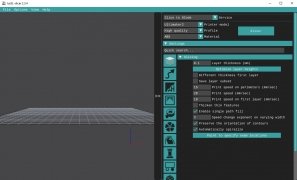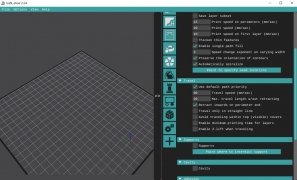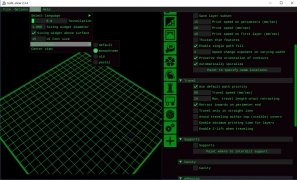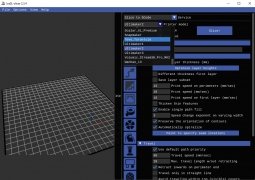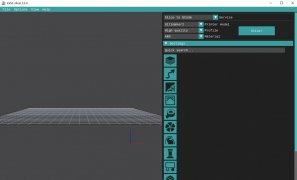Take control of your printing with this wizard
When you want to print something in a 3D printer, you first need to convert the design into GCode format. That is done with slicer or chopper programs, such as IceSL, that help you prepare them. This program offers a workspace where you can open your printing projects. Users can get all the technical information involved, orient, and scale them, and carry out different adjustments, such as the slicing itself.
Main Features and Functions
These are the main features this program has to offer:
- Specific adjustments by layers.
- Compatible with most 3D printer brands.
- Adaptive project chopping.
- Tetrahedral fillings balanced in speed, strength, and weight.
- Unique progressive fill pattern that varies depending on the density through the dimensions.
- Brushes to apply different strategies to the parts of a model.
- Avoid the mosaic effect with the geometric shapes specified by shaders.
- Offsets to erode or dilate any object, however complex it may be.
- Exudate protectors that remain close to printing at all times.
- Color printing by mixing different filaments in one nozzle.
Requirements and additional information:
- Minimum operating system requirements: Windows 7.
 Elies Guzmán
Elies Guzmán
With a degree in History, and later, in Documentation, I have over a decade of experience testing and writing about apps: reviews, guides, articles, news, tricks, and more. They have been countless, especially on Android, an operating system...

Susana Arjona